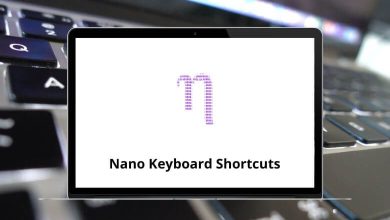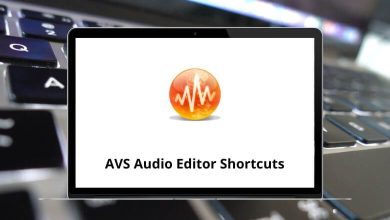Download KeePass Shortcuts PDF
Table of Contents
Learn KeePass Shortcut keys for Windows
KeePass Interface Shortcuts
| Action | KeePass Shortcut keys |
|---|---|
| Duplicate entry | Ctrl + I |
| Delete entry/group | Delete |
| Edit/view entry | Enter |
| Select all | Ctrl + A |
| Find | Ctrl + F |
| New | Ctrl + N |
| Open | Ctrl + O |
| Open URL | Ctrl + Shift + O |
| Save | Ctrl + S |
| Close | Ctrl + W |
| Ctrl + P | |
| Lock workspace | Ctrl + L |
| Expand recursively | Ctrl + * |
| Collapse recursively | Ctrl + / |
| Exit program | Ctrl + Q |
| Help | F1 |
KeePass Data Editor Shortcuts
| Action | KeePass Shortcut keys |
|---|---|
| Save | Ctrl + S |
| Close | Esc |
| Undo | Ctrl + Z |
| Redo | Ctrl + Y |
| Select all | Ctrl + A |
| Find | Ctrl + F |
| Bold | Ctrl + B |
| Italic | Ctrl + I |
| Underline | Ctrl + U |
| Align left | Ctrl + L |
| Align center | Ctrl + E |
| Align right | Ctrl + R |
System-wide shortcuts
| Action | KeePass Shortcut keys |
|---|---|
| Global auto-type | Ctrl + Alt + A |
| Show KeePass window | Ctrl + Alt + K |
READ NEXT:
- ProofHub Keyboard Shortcuts
- Atlassian Structure Keyboard Shortcuts
- TurboCAD Keyboard Shortcuts
- Xfce Keyboard Shortcuts