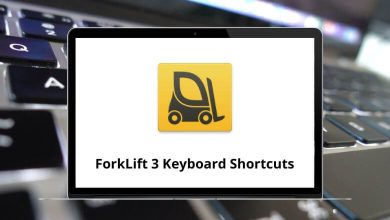10 IBM Director Keyboard Shortcuts
IBM Director serves as a central control point for aggregating and managing systems. In IBM Director, you can utilize keyboard shortcuts to work with requirements artifacts.
Download IBM Director Shortcuts PDF
Below is the list of all IBM Director shortcuts that can be used. You can also download this list of IBM Director shortcut keys in PDF format.
Most used IBM Director Shortcuts
| Action | IBM Director Shortcut keys |
|---|---|
| Scroll Up in Frame | Home |
| Scroll down in Frame | End key |
| Go to the next Link or Button | Tab |
| Go to the next Frame in the Help system | F6 |
| Expand in Node in Navigation Tree | + |
| Collapse in Node in Navigation Tree | – |
| To Move through Controls on a Particular Page | Tab |
| Open Combo Box | Alt + Down Arrow key |
| Go to the Next Link in Topic Pane | Tab |
| Go to the Previous Link in Topic Pane | Shift + Tab |
| Bring Topic Pane into Focus | Alt + K then Tab |
| Go directly to Search Results View | Alt + R then Enter |
| Navigate in browser history | Alt + Left Arrow key |
| Print Active pane | Ctrl + P |
| Move to the Search Entry Field | Alt + S |
Another competitor, or in other words, an alternative to IBM is Oracle. When evaluating alternatives, buyers compare competencies in different categories such as evaluation, contracting, integration, development, support services, and product capabilities. We have listed Oracle shortcuts for SQL Developers as well as EBS Forms. Take a look at both the shortcut lists: Oracle SQL Developer Shortcuts and Oracle EBS Forms Shortcuts.
READ NEXT:
- Zoho Sheet Keyboard Shortcuts
- CamBam Keyboard Shortcuts
- Reddit Keyboard Shortcuts
- Framer X Keyboard Shortcuts