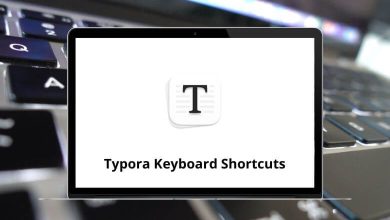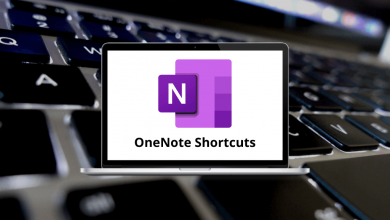Keyboard shortcuts help in completing tasks, and Adobe RoboHelp shortcuts are no different. What is Adobe RoboHelp? It’s a help authoring tool that creates help systems and eLearning content.
Download Adobe RoboHelp Shortcuts PDF
Table of Contents
Below is the list of available Adobe RoboHelp shortcuts. Download the Adobe RoboHelp shortcuts list in PDF format for future use. This list would greatly help technical writers who create help files for various applications.
Most Used Adobe RoboHelp Shortcuts
| Action | Adobe RoboHelp Shortcuts |
|---|---|
| Copy | Ctrl + C |
| Paste | Ctrl + V |
| Cut | Ctrl + X |
| Undo | Ctrl + Z |
| Redo | Ctrl + Y |
| Select All | Ctrl + A |
| Save Project | Ctrl + S |
| Open Project | Ctrl + O |
| Find Something | Ctrl + F |
| Ctrl + P | |
| Delete | Delete |
| Go to Bookmark | F5 |
| Spell checking | F7 |
| Open Project in Offline Mode | Ctrl |
| Thesaurus | Shift + F7 |
| Paragraph Markers | Ctrl + Shift + + |
| Preview | Ctrl + W |
| Italic | Ctrl + I |
| Bold | Ctrl + B |
| Underline | Ctrl + U |
| Format Font Menu | Ctrl + D |
| Format Paragraph Menu | Ctrl + Shift + D |
| Increase Font size as Next in the Menu | Ctrl + Shift + . |
| Decrease Font Size as Previously in the Menu | Ctrl + Shift + , |
| Increase Font Size by 1 px | Ctrl + ] |
| Decrease Font Size by 1 px | Ctrl + [ |
| Font Change | Ctrl + Shift + F |
Display Objects Shortcuts
| Action | Adobe RoboHelp Shortcuts |
|---|---|
| Conditional Build Tag Dialog | Ctrl + N |
| Project Manager | Ctrl + 1 |
| TOC Composer | Ctrl + 2 |
| Index Designer | Ctrl + 3 |
| Glossary Designer | Ctrl + 4 |
| Tools Tab | Ctrl + 5 |
| Open Topic Properties Dialog | Alt + Enter |
| Open Project Settings Dialog | Ctrl + Shift + ? |
Design Editor Shortcuts
| Action | Adobe RoboHelp Shortcut keys |
|---|---|
| Apply Style in Design Editor | Ctrl + Shift + S |
| Apply Heading 1..2 | Ctrl + Alt + 1 .. 2 |
| Apply Normal style | Ctrl + Shift + N |
| Apply Listed Style | Ctrl + Shift + L |
Insertion Shortcuts
| Action | Adobe RoboHelp Shortcut keys |
|---|---|
| Insert Images | Ctrl + G |
| Insert Hyperlink | Ctrl + K |
| Insert TextOnly PopUp | Ctrl + Alt + P |
Index Designer Shortcuts
| Action | Adobe RoboHelp Shortcut keys |
|---|---|
| Change the Index keyword to Lowercase | Ctrl + L |
| Change the Index keyword to Uppercase | Ctrl + U |
A common mistake that everyone makes is that they consider Adobe RoboHelp as a part of Adobe Creative Cloud. No, please do not. Note that Adobe RoboHelp is not a part of Adobe Creative Cloud. Collaborators can access projects from any location using a shared Dropbox. We also have a list of Dropbox shortcuts. Have you checked it out?
READ NEXT:
- 70 Adobe XD Keyboard Shortcuts
- 60 Adobe Flash Shortcut Keys
- 130 Adobe Captivate Keyboard Shortcuts
- 40 ColdFusion Builder Keyboard Shortcuts