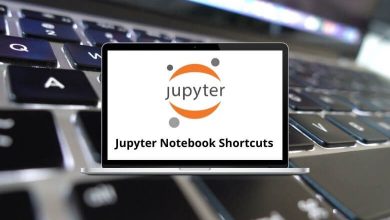Learn ActivePresenter Shortcuts for Windows
Most used ActivePresenter Shortcuts
| Action |
ActivePresenter Shortcut keys |
| Stop recording |
Ctrl + End |
| Open |
Ctrl + O |
| Save |
Ctrl + S |
| Undo |
Ctrl + Z |
| Redo |
Ctrl + Y |
| Paste |
Ctrl + V |
| Paste using the destination theme |
Ctrl + Alt + V |
| Paste, keep source formatting |
Ctrl + Shift + V |
| Cut |
Ctrl + X |
| Copy |
Ctrl + C |
| Delete |
Delete |
| Select all |
Ctrl + A |
| Find |
Ctrl + F |
| Replace |
Ctrl + H |
Timeline Shortcuts
| Action |
ActivePresenter Shortcuts |
| Cut range |
Ctrl + Shift + X |
| Copy Range |
Ctrl + Shift + C |
| Delete Range |
Ctrl + Delete |
| Crop to range |
Shift + Delete |
| Record narration |
Ctrl + Shift + R |
Edit & Canvas Shortcuts
| Action |
ActivePresenter Shortcut keys |
| Edit text |
F2 |
| Preview |
Spacebar |
| Stop preview |
Esc |
| Bold |
Ctrl + B |
| Italic |
Ctrl + I |
| Underline |
Ctrl + U |
| Strikethrough |
Ctrl + Shift + S |
| Align text left |
Ctrl + L |
| Align text center |
Ctrl + E |
| Align text right |
Ctrl + R |
| Justify |
Ctrl + J |
| Increase font size |
Ctrl + ] |
| Decrease font size |
Ctrl + [ |
| Arrange: Order back |
Ctrl + End |
| Arrange: Order backward |
Ctrl + Page Down key |
| Arrange: Order forward |
Ctrl + Page Up key |
| Arrange: Order front |
Ctrl + Home |
View Shortcuts
| Action |
ActivePresenter Shortcut keys |
| Drag-n-drop |
Ctrl + D |
| Specified slide |
Ctrl + G |
| Help |
F1 |
FAQs
[sc_fs_multi_faq headline-0=”h2″ question-0=”What are the system requirements for ActivePresenter?” answer-0=”ActivePresenter requires Windows 7, 8, 10 or macOS X 10.11 and above.” image-0=”” headline-1=”h2″ question-1=”What type of videos can I create with ActivePresenter?” answer-1=”You can create various types of videos with ActivePresenter, including screen recordings, tutorials, demonstrations, and more.” image-1=”” headline-2=”h2″ question-2=”Does ActivePresenter support audio recording?” answer-2=”Yes, ActivePresenter supports audio recording, including system audio and microphone audio.” image-2=”” headline-3=”h2″ question-3=”Does ActivePresenter support interactive content creation?” answer-3=”Yes, ActivePresenter has built-in interactive content creation tools, such as quizzes, surveys, and assessments.” image-3=”” headline-4=”h2″ question-4=”Does ActivePresenter support export to popular video formats?” answer-4=”Yes, ActivePresenter supports export to various video formats, including MP4, AVI, WMV, and more.” image-4=”” count=”5″ html=”true” css_class=””]
READ NEXT: