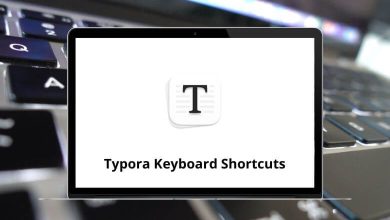Learning Cinema 4D shortcuts might require some initial effort, but the time saved using them will far outweigh the initial investment. Mastering Cinema 4D shortcuts will enhance your understanding of the software and increase your speed and confidence in working with it.
The list of Cinema 4D shortcuts below can significantly reduce the number of clicks and expedite repetitive tasks. The more shortcuts you remember, the less time you’ll spend on projects. You can even download the Cinema 4D shortcuts list for Windows users in PDF format.
File Shortcuts Action Cinema 4D Shortcuts New file Ctrl + N Open Ctrl + O Close all Ctrl + Shift + W Save Ctrl + S Save as Ctrl + Shift + S Add Ctrl + Shift + O Quit Ctrl + Q
Rendering Shortcuts Action Cinema 4D Shortcut keys Render Settings Ctrl + B Make Preview Alt + B Interactive Render Region Alt + R Render Active Viewport Ctrl + R Render to Picture Viewer Shift + R Render to Picture Viewer Ctrl + Shift + R
View Shortcuts Action Cinema 4D Shortcut keys Hide or Show axes Alt + 0 Configure Shift + V Configure All Alt + V Render View Ctrl + R Undo View Ctrl + Shift + Z Redo View Ctrl + Shift + Y Redraw A All views F5 Use Isoline Editing Alt + A
Object Manager Shortcuts Action Cinema 4D Shortcut keys Expand object group Shift + G Group objects Alt + G Project information Ctrl + I Show filter Ctrl + U Show search bar Ctrl + F Merge objects Ctrl + Shift + O
Animation Timeline Shortcuts Action Cinema 4D Shortcuts Stop F7 Play backward or stop F6 Record active objects F9 Key mode or F-curve mode Spacebar Go to end Shift + G Go to Next Key Ctrl + G Go to Previous Key Ctrl + F Go to Start of Animation Shift + F Autokeying Ctrl + F9 Play Forwards or Stop F8 Go to First Key Ctrl + P Go to Last Key Ctrl + 0 Go to Start Alt + F Go to End Alt + G Go to the First Marker Ctrl + Shift + P Go to the Last Marker Ctrl + Shift + O Go to the Next Marker Shift + N Go to Previous Marker Shift + P Ripple Edit Alt + R Automatic Mode Alt + A Show Filter Ctrl + U
Editor Shortcuts Action Cinema 4D Shortcuts Object Manager Shift + F1 Materials Manager Shift + F2 Timeline Shift + F3 Layer Manager Shift + F4 Attributes Manager Shift + F5 Picture Viewer Shift + F6 Coordinates Manager Shift + F7 Content Browser Shift + F8 Structure Manager Shift + F9 Script Manager Shift + F11 Customize Commands Manager Shift + F12 Close Window Shift + W Help via setting or element Ctrl + F1
Modeling Shortcuts Action Shortcuts Normal rotate M Make editable C Move E Rotate R Scale T Toggle Active Tool Spacebar Undo Action Shift + Z X-Axis or Heading X Select All Ctrl + A Deselect All Ctrl + Shift + A
Picture Viewer Shortcuts Action Cinema 4D Shortcut keys Fullscreen mode Ctrl + F Set as preview end O Set as preview start Shift + G Swap AB Alt + G Set as A A Set as B Ctrl + I Play Spacebar Zoom In + Zoom Out –
Structure Manager Shortcuts Action Shortcuts Jump Home Home Jump Page Up Page Up key Jump Page Down Page Down key Jump Last Selection Shift + N Import ASCII Data Ctrl + Shift + O Jump End End Vertex Map V
Learn to create 3D models, animations, and motion graphics with Cinema 4D, the all-in-one software. Blender and Autodesk 3D Max are two great alternatives commonly used in place of Cinema 4D.
READ NEXT: