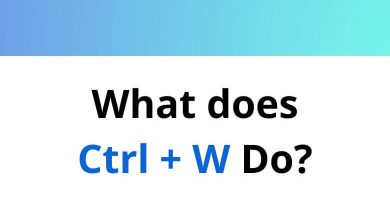26 The Raiser’s Edge Keyboard Shortcuts
Learn The Raiser’s Edge Shortcuts for Windows
Most Used The Raiser’s Edge Shortcuts
| Action | The Raiser’s Edge Shortcut keys |
|---|---|
| New | Ctrl + N |
| Open | Ctrl + O |
| Open in a new window | Ctrl + I |
| Save | Ctrl + S |
| Save and new | Ctrl + W |
| Save and close | Ctrl + L |
| Annotate | Ctrl + T |
| Undo | Ctrl + Z |
| Cut | Ctrl + X |
| Copy | Ctrl + C |
| Paste | Ctrl + V |
| Ctrl + P | |
| Find | Ctrl + F |
| Access help for the screen you are currently on | F1 |
| Insert the default value of a field (if it exists). The default entry replaces existing entries | F2 |
| Load all values from a default set into a new record, do not overwrite existing entries | Shift + F2 |
| (in date fields) Insert the current date | F3 |
| (in dropdown fields) Access the list | F4 |
| Refresh some grids, time or date stamps, and notepads | F5 |
| (in tables) Access lookups | F7 |
| (in date fields) Access calendars | F7 |
| (in currency fields) Access calculators | F7 |
| (in note fields) Zoom in | F7 |
| Navigate through all fields, buttons, etc. | Tab |
| Show hotkeys (by underlining buttons, tabs, or items in the menu bar | Alt |
| Access the shortcut menu in certain fields | Shift + F10 |
READ NEXT:
- 39 Author-It Keyboard Shortcuts
- 48 Perceptive Content Keyboard Shortcuts
- 52 Oracle Business Intelligence Enterprise Edition Shortcuts
- 101 Oxygen Light Keyboard Shortcuts