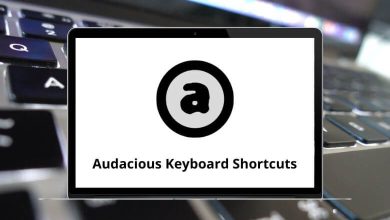Learn Serato DJ Shortcuts for Windows
Playback Left deck Shortcuts
| Action | Serato DJ Shortcuts |
|---|
| Load selected track | Shift + Left Arrow key |
| Double (loaded) track | Ctrl + Shift + Left Arrow key |
| Eject Virtual Deck | Shift + Alt + Left Arrow key |
| Play/Pause | W |
| Reverse play direction | Q |
| Set Next Cue Point | Alt + ` |
| Set/Jump to Cue Points | 1 … 5 |
| Delete Cue Points | Shift + Ctrl + 1 … 5 |
| Set temporary Cue Point | I |
| Load next track | Alt + W |
| Load previous track | Alt + Q |
| Rewind | Alt + E |
| Fast Forward | Alt + R |
| Pitch bend down | T |
| Pitch bend up | Y |
| Censor | U |
| Keylock | F5 |
| Record/Arm Flip | \ |
Playback Right deck Shortcuts
| Action | Serato DJ Shortcuts |
|---|
| Load selected track | Shift + Right Arrow key |
| Double (loaded) track | Ctrl + Shift + Right Arrow key |
| Eject Virtual Deck | Shift + Alt + Right Arrow key |
| Play/Pause | S |
| Reverse play direction | A |
| Set Next Cue Point | Alt + – |
| Set/Jump to Cue Points | 6..9 |
| Delete Cue Points | Shift + Ctrl + 6..9 |
| Set temporary Cue Point | K |
| Load next track | Alt + S |
| Load previous track | Alt + A |
| Rewind | Alt + D |
| Fast Forward | Alt + F |
| Pitch bend down | G |
| Pitch bend up | H |
| Censor | J |
| Keylock | F10 |
| Record/Arm Flip | \ |
Sample Player Shortcuts
| Action | Serato DJ Shortcuts |
|---|
| Load Sample from the library (slot 1) | Ctrl + Alt + Z |
| Load Sample from the library (slot 2) | Ctrl + Alt + X |
| Load Sample from the library (slot 3) | Ctrl + Alt + C |
| Load Sample from the library (slot 4) | Ctrl + Alt + V |
| Load Sample from the library (slot 5) | Ctrl + Alt + B |
| Load Sample from the library (slot 6) | Ctrl + Alt + N |
| Load Sample from the library (slot 7) | Ctrl + Alt + M |
| Load Sample from the library (slot 8) | Ctrl + Alt + , |
| Play Sample (slot 1) | Z |
| Play Sample (slot 2) | X |
| Play Sample (slot 3) | C |
| Play Sample (slot 4) | V |
| Play Sample (slot 5) | B |
| Play Sample (slot 6) | N |
| Play Sample (slot 7) | M |
| Play Sample (slot 8) | , |
| Stop Sample (slot 1) | Alt + Z |
| Stop Sample (slot 2) | Alt + X |
| Stop Sample (slot 3) | Alt + C |
| Stop Sample (slot 4) | Alt + V |
| Stop Sample (slot 5) | Alt + B |
| Stop Sample (slot 6) | Alt + N |
| Stop Sample (slot 7) | Alt + M |
| Stop Sample (slot 8) | Alt + V |
Library Action Shortcuts
| Action | Serato DJ Shortcuts |
|---|
| Move Up through tracks | Up Arrow key |
| Move Down through tracks | Down Arrow key |
| Move Up through crates | Ctrl + Shift + Up Arrow key |
| Move Down through crates | Ctrl + Shift + Down Arrow key |
| Shift highlight focus | Tab |
| Move the cursor to search | Ctrl + F |
| Reveal track in Explorer | Ctrl + R |
| Locate the last loaded track | Ctrl + L |
| Select All | Ctrl + A |
| Undo Track load | Ctrl + Z |
| Delete track/crate | Ctrl + Delete |
| Delete track from the library | Alt + Delete |
| Delete tracks from the library and send them to the trash | Ctrl + Shift + Delete |
| Add track(s) to prepare panel | Ctrl + P |
| Zoom main waveform display | + |
| Zoom library text size | Ctrl + + |
| Start a new recording (mic, aux, or mix) | Ctrl + N |
| Open track in the default media player | Ctrl + O |
| Enter Beatgrid Edit Mode | Alt + Spacebar |
| Exit program | Esc |
Loop Left Deck Shortcuts
| Action | Serato DJ Shortcuts |
|---|
| Loop On/Off | [ |
| Autoloop On/Off | Alt + 1..5 |
| Loop Roll | Ctrl + Alt + 1..5 |
| Slot Reloop | Alt + [ |
| Set/Adjust loop in point | O |
| Set/Adjust loop out point | P |
| Loop Slot Select Up | Alt + O |
| Loop Slot Select Down | Alt + P |
Loop Right Deck Shortcuts
| Action | Serato DJ Shortcuts |
|---|
| Loop On/Off | ‘ |
| Autoloop On/Off | Alt + 6..9 |
| Loop Roll | Ctrl + Alt + 6..9 |
| Slot Reloop | Alt + ‘ |
| Set/Adjust loop in point | K |
| Set/Adjust loop out point | L |
| Loop Slot Select Up | Alt + L |
| Loop Slot Select Down | Alt + ; |
READ NEXT: