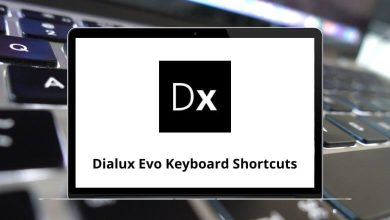By using a variety of GTA V shortcuts, you can add some cool effects to the game. It’s been 10 years since the game’s release, yet it remains one of the most trending games. Whether you want to play the game with or without using cheats is entirely your choice.
This list of GTA V cheat shortcuts is a treat, as it might make things easier for you or create crazy fun chaos. The list can activate a variety of effects, from slowing down the speed of the game to making the character invincible. Download the GTA V cheat shortcuts in PDF format.
Most used GTA V Shortcuts
| Action |
GTA V Shortcuts |
| Start or Stop Recording |
F1 |
| Start or Stop Action Replay Recording |
F2 |
| Cancel Recording |
F3 |
| Switch to Michael |
F5 |
| Switch to Franklin |
F6 |
| Switch to Traver |
F7 |
| Switch to GTA Online |
F8 |
| Pause |
P |
| Radar Zoom or Multiplayer Info |
Z |
| Cycle Camera |
V |
| Context Action |
E |
| Interaction Menu |
M |
Similar Programs: Layers of Fear 2 Keyboard Shortcuts
Weapon selection shortcuts
| Action |
GTA V Shortcut keys |
| Cycle weapon |
Tab key |
| Select Unarmed |
1 |
| Select Melee |
2 |
| Select shotgun |
3 |
| Select Heavy Weapon |
4 |
| Select Special Weapon |
5 |
| Select pistol |
6 |
| Select SMG |
7 |
| Select Assault Rifle |
8 |
| Select Sniper Rifle |
9 |
Vehicle Controls
| Action |
GTA 5 Shortcut keys |
| Exit Vehicle |
F |
| Look Behind – In Vehicle |
C |
| Next Radio Station |
. |
| Previous Radio Station |
, |
| Next Custom Radio Track |
= |
| Cinematic Camera |
R |
| Radio Wheel |
Q |
| Cinematic Slowmotion |
L |
| Duck |
X |
| Stunt Jump Slow Motion Speed Up |
Page Up key |
| Stunt Jump Slow Motion Speed Down |
Page Down key |
| Accelerate |
W |
| Brake |
S |
| Steer Left |
A |
| Steer Right |
D |
| Bicycle Front Brake |
Q |
| Bicycle Sprint |
Caps Lock |
| Horn |
E |
| Handbrake |
Spacebar |
| Headlight |
H |
Movement Shortcuts
| Action |
GTA 5 Shortcut keys |
| Forward |
W |
| Backward |
S |
| Left |
A |
| Right |
D |
| Jump |
Spacebar |
| Sprint |
Shift |
| Enter Vehicle |
F |
| Stealth mode |
Ctrl |
| Look Behind – On Foot |
C |
Combat controls Shortcuts
| Action |
GTA 5 Shortcut keys |
| Aim Weapon or Lock On |
Mouse Right Click |
| Take Cover |
Q |
| Granade or Stickey Bomb |
G |
| Light Melee Attack |
R |
| Heavy Melee Attack |
O |
| Melee Dodge |
Spacebar |
| Reload |
R |
| Switch Weapon Accessory |
E |
Cellphone Controls Shortcuts
| Action |
GTA 5 Shortcut keys |
| Phone Up |
Up Arrow key |
| Phone Down |
Down Arrow key |
| Phone Left |
Left Arrow key |
| Phone Right |
Right Arrow key |
| Phone Select |
Enter |
| Phone Cancel |
Backspace |
| Phone Option |
Delete |
| Phone Special Option |
Spacebar |
| Change Expression |
X |
| Toggle Grid |
G |
| Adjust Depth of Field |
F |
Aircraft Controls Shortcuts
| Action |
GTA V Cheats Shortcuts |
| Aircraft Throttle Up |
W |
| Aircraft Throttle Down |
S |
| Aircraft Yaw Left |
A |
| Aircraft Yaw Right |
D |
| Aircraft Roll Left |
4 |
| Aircraft Pitchback |
5 |
| Aircraft Roll Right |
6 |
| Aircraft Target Left |
7 |
| Aircraft Pitch Forward |
8 |
| Aircraft Target Right |
9 |
| Aircraft Fire |
Spacebar |
| Switch Landing Gear |
G |
| Aircraft Grappling Hook or VTOL Mode |
E |
| Switch Aircraft Weapon Camera |
Insert |
Submersible Controls Shortcuts
| Action |
GTA V Cheats Shortcuts |
| Sub Throttle Up |
W |
| Sub Throttle Down |
S |
| Sub Hard Turn Left |
A |
| Sub Hard Turn Right |
D |
| Sub Turn Left |
4 |
| Sub Turn Right |
6 |
| Sub Pitch Forward |
8 |
| Sub Pitch Back |
5 |
| Sub Ascend |
Shift |
| Sub Descend |
Ctrl |
Parachute Controls Shortcuts
| Action |
GTA V Cheats Shortcuts |
| Parachute Pitch Forward |
W |
| Parachute Pitch Back |
S |
| Parachute Turn Left |
A |
| Parachute Turn Right |
D |
| Parachute Detach |
F |
| Parachute Break Left |
Q |
| Parachute Break Right |
E |
| Parachute Smoke |
X |
GTA 5 Cheats
| Action |
GTA V Cheats |
| Invincibility |
PAINKILLER |
| Full armor, HP, and vehicle repair |
TURTLE |
| Special ability recharge |
POWERUP |
| Skyfall |
SKYFALL |
| drunk Mode |
LIQUOR |
| Wanted Level Up |
FUGITIVE |
| Wanted Level Down |
LAWYERUP |
| Super speed |
CATCHME |
| Super jump |
HOPTOIT |
| Fast swim |
GOTGILLS |
| Parachute |
SKYDIVE |
| All weapons |
TOOLUP |
| Super punch |
HOTHANDS |
| Fire ammo |
INCENDIARY |
| Explosive ammo |
HIGHEX |
| Buzzard Attack Chopper |
BUZZOFF |
| Stunt Plane |
BARNSTORM |
| Crop Duster |
FLYSPRAY |
| Sanchez |
OFFROAD |
| PCJ-600 |
ROCKET |
| Trashmaster |
TRASHED |
| Comet |
COMET |
| Rapid GT |
RAPIDGT |
| BMX Bike |
BANDIT |
| Slow-motion |
SLOWMO |
Using cheats is not the typical way to play a game, but sometimes these GTA V cheats shortcuts come in handy. Counter-Strike was also one of the most played games.
READ NEXT: