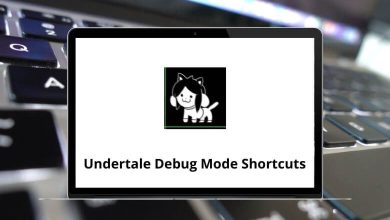50 Google Earth Pro Keyboard Shortcuts
Google Earth shortcuts will allow you to zoom, rotate, and tilt the view of the Earth. They will also allow you to fly and explore major cities and landmarks around the world. In short, with Google Earth, you will get combined knowledge regarding maps as well as geographical information.
Download Google Earth Shortcuts PDF
Table of Contents
Google Earth is not banned in 98% of countries due to security concerns. However, in the 2% where Google Earth still works, you can take advantage of the list of Google Earth shortcuts below to help you navigate Google Earth with ease. Download the list of Google Earth shortcuts in PDF form.
Most used Google Earth Shortcuts
| Action | Google Earth Shortcuts |
|---|---|
| Open the file dialog box | Ctrl + O |
| Save the current view as an Image | Ctrl + Alt + S |
| Print dialog box | Ctrl + P |
| Email view | Ctrl + Alt + E |
| Copy selected item | Ctrl + C |
| Cut selected item | Ctrl + X |
| Paste item | Ctrl + V |
| Find item | Ctrl + F |
| Delete selected item | Delete |
| Edit selected Item | Ctrl + Alt + R |
| Zooms into selected item | Enter |
| Switch to Full-Screen | F11 |
| Show or hide the sidebar | Ctrl + Alt + B |
| Hide or show overview Window | Ctrl + M |
Similar Programs: ArcGIS Pro Keyboard Shortcuts
Create Items on Map Shortcuts
| Action | Google Earth Shortcuts |
|---|---|
| Create new Placemark | Ctrl + Shift + P |
| Create new folder | Ctrl + Shift + N |
| Create a New Image Overlay | Ctrl + Shift + O |
| Create New Model | Ctrl + Shift + M |
| Create New Path | Ctrl + Shift + T |
| Create New Polygon | Ctrl + Shift + G |
Menu Shortcuts
| Action | Google Earth Shortcut keys |
|---|---|
| File Menu | Alt + F |
| Edit Menu | Alt + E |
| View Menu | Alt + V |
| Add Menu | Alt + A |
| Tool Menu | Alt + T |
| Help Menu | Alt + H |
3D Viewer Shortcuts
| Action | Google Earth Pro Shortcuts |
|---|---|
| Move viewer left | Left Arrow key |
| Move viewer right | Right Arrow key |
| Move viewer up | Up Arrow key |
| Move viewer down | Down Arrow key |
| Rotate view clockwise | Shift + Left Arrow key |
| Rotate view counter-clockwise | Shift + Right Arrow key |
| Tilt view up | Shift + Down Arrow key |
| Tilt view down | Shift + Up Arrow key |
| Shift perspective right | Ctrl + Left Arrow key |
| Shift perspective left | Ctrl + Right Arrow key |
| Shift perspective up | Ctrl + Down Arrow key |
| Shift perspective down | Ctrl + Up Arrow key |
| Zoom in small increments | + |
| Zoom out in small increments | – |
| Zoom in larger increments | Ctrl + Shift + + |
| Zoom out in larger increments | Ctrl + Shift + – |
| Reset View to rotate to “North up” | N |
| Reset the angle to view the scene in “top-down” or “up” mode | U |
However, Google Earth isn’t always updated in real time. The main reason people look for an alternative to Google Earth is that they might not trust Google at all. AutoCAD Map 3D is a good alternative to Google Earth.
READ NEXT: