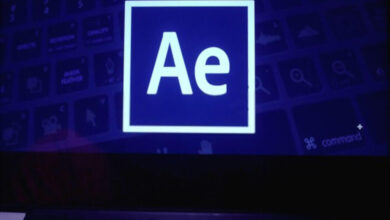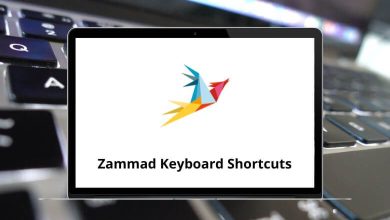Learn Corel Photo-Paint shortcuts to access various functions like workspace tools, toolbox, various property bars, clean up photos, adjust photos, colorize photos, transform photos, etc. For Windows users, Corel Photo-Paint is not available for free. You need to purchase a copy of the software.
List of Corel Photo Paint Shortcuts
Below is the Corel Photo-Paint shortcut list for Windows users. You can download the Corel Photo-Paint shortcuts for Windows users in PDF format.
| Action |
Corel Photo Paint Shortcuts |
| New File |
Ctrl + N |
| New from Clipboard |
Ctrl + Shift + N |
| Open |
Ctrl + O |
| Save |
Ctrl + S |
| Select Acquire from Acquire Image |
Ctrl + Q |
| Select Source from Acquire Image |
Ctrl + Shift + Q |
| Import |
Ctrl + I |
| Export |
Ctrl + E |
| Print |
Ctrl + P |
| Exit |
Alt + F4 |
| Action |
Corel Photo Paint Shortcuts |
| Undo |
Ctrl + Z |
| Redo |
Ctrl + Shift + Z |
| Repeat Last Command |
Ctrl + L |
| Cut |
Ctrl + X |
| Copy |
Ctrl + C |
| Copy Visible |
Ctrl + Shift + C |
| Paste |
Ctrl + V |
| Paste into Selection |
Ctrl + Shift + V |
| New from Clipboard |
Ctrl + Shift + N |
| Fill |
Ctrl + Backspace |
| Action |
Corel Photo Paint Shortcuts |
| Mask from Objects |
Ctrl + M |
| Select All |
Ctrl + A |
| Invert |
Ctrl + Shift + I |
| Remove |
Ctrl + R |
| Paint on Mask |
Ctrl + K |
| Marquee Visible |
Ctrl + H |
| Action |
Corel Photo Paint Hotkeys |
| Fullscreen View |
F9 |
| Rulers |
Ctrl + Shift + R |
| Grid |
Ctrl + Shift + E |
| Snap to Grid |
Ctrl + Y |
| Snap to Guidelines |
Ctrl + Shift + Y |
| Zoom in |
F2 |
| Zoom out |
F3 |
| Fit in Window |
F4 |
Adjust Shortcuts
| Action |
Corel Photo Paint Shortcut keys |
| Tone Curve |
Ctrl + T |
| Brightness |
Ctrl + B |
| Hue or Saturation |
Ctrl + Shift + U |
| Color Balance |
Ctrl + Shift + B |
Dockers Shortcuts
| Action |
Corel Photo Paint Shortcut keys |
| Information |
Ctrl + F1 |
| Color |
Ctrl + F2 |
| Recorder |
Ctrl + F3 |
| Close |
Ctrl + F4 |
| Brush Settings |
Ctrl + F8 |
| Channels |
Ctrl + F9 |
| Artistic Media |
Ctrl + F10 |
| Movie |
Ctrl + F11 |
| Undo |
Alt + F9 |
| Path |
Alt + F10 |
Objects Shortcuts
| Action |
Corel Photo Paint Hotkeys |
| Create Copy Selection |
Ctrl + Up Arrow key |
| Create Cut Selection |
Ctrl + Shift + Up Arrow key |
| Fit Text to Path |
Ctrl + Alt + F |
| Duplicate |
Ctrl + D |
| Group |
Ctrl + G |
| Ungroup |
Ctrl + U |
| Align and Distribute |
Ctrl + Shift + A |
| Order Forward One |
Ctrl + Page Up key |
| Order Backward One |
Ctrl + Page Down key |
| Order to Front |
Shift + Page Up key |
| Order to Back |
Shift + Page Down key |
| Combine Objects Together |
Ctrl + Alt + Down Arrow key |
| Combine Objects with Background |
Ctrl + Down Arrow key |
| Feather |
Ctrl + Shift + F |
| Marquee Visible |
Ctrl + Shift + H |
Macros Shortcuts
| Action |
Corel Photo Paint Shortcut Keys |
| Macros Manager |
Alt + Shift + F11 |
| Macro Editor |
Alt + F11 |
| VSTA Editor |
Alt + Shift + F12 |
Window Shortcuts
| Action |
Photo Paint Shortcut Keys |
| Cascade |
Shift + F5 |
| Tile Horizontally |
Shift + F4 |
| Hide Windows |
Ctrl + Shift + F4 |
| Close |
Ctrl + F4 |
| Maximize Work Area |
Backspace |
Others Shortcuts
| Action |
Photo Paint Shortcut keys |
| Repeat Last Effects |
Ctrl + F |
| Move Frame |
Ctrl + Shift + G |
| Customization |
Ctrl + J |
All these shortcuts will help you speed up your workflow efficiency. In the latest development, it has come to notice that Corel Photo-Paint 9 will be made available to Linux users. Also, PaintShop Pro 2022 Ultimate will add a little brightness to your digital world. GIMP is a free program available as an alternative to Corel PhotoPaint. Check out the GIMP shortcuts that I have listed.
READ NEXT: