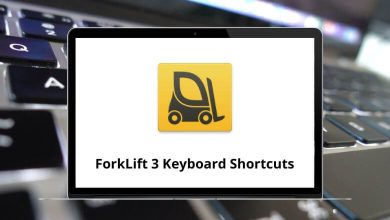40 WinRAR Keyboard Shortcuts
The main area where WinRAR shortcuts are used is when we need to reduce the size of attachments for emailing. When it comes to compression, there is nothing better than WinRAR. The speed of compression and decompression will vary depending on the operating system.
Download WinRAR Shortcuts PDF
Table of Contents
With the help of the below-listed WinRAR shortcuts, archiving and extracting files has become easier and more convenient. In short, WinRAR has become more user-friendly. You can download the WinRAR shortcut list in PDF format.
File Menu Shortcuts
| Action | WinRAR Shortcut keys |
|---|---|
| Open archive | Ctrl + O |
| Change drive | Ctrl + D |
| Set default password | Ctrl + P |
| Copy files | Ctrl + C |
| Paste files from the clipboard | Ctrl + V |
| Select all | Ctrl + A |
| Select Group | + |
| Deselect group | – |
| Invert selection | * |
Tools Menu Shortcuts
| Action | WinRAR Shortcuts |
|---|---|
| Scan archive for viruses | Alt + D |
| Convert archives | Alt + Q |
| Repair archive | Alt + R |
| Convert archive to SFX | Alt + X |
| Find files | F3 |
| Show information | Alt + I |
| Generate report | Alt + G |
| Benchmark | Alt + B |
Menu Bar Shortcuts
| Action | WinRAR Shortcuts |
|---|---|
| File menu | Alt + F |
| Commands menu | Alt + C |
| Tools menu | Alt + S |
| Favorites menu | Alt + O |
| Options menu | Alt + N |
| Help menu | Alt + H |
Commands Menu Shortcuts
| Action | WinRAR Shortcuts |
|---|---|
| Add files to the archive | Alt + A |
| Extract to the specified folder | Alt + E |
| Test archived files | Alt + T |
| View file | Alt + V |
| Delete files | Delete |
| Rename file | F2 |
| Print file | Ctrl + I |
| Extract without confirmation | Alt + W |
| Add archive comment | Alt + M |
| Protect archive from damage | Alt + P |
| Lock archive | Alt + L |
Options Menu Shortcuts
| Action | WinRAR Shortcut keys |
|---|---|
| Settings | Ctrl + S |
| File list – Flat folders view | Ctrl + H |
| Folder tree | Ctrl + T |
| View log | Ctrl + L |
Similar Programs: PeaZip Keyboard Shortcuts
Most used WinRAR Shortcuts
| Action | WinRAR Shortcut Keys |
|---|---|
| Help topics | F1 |
| Close Winrar | Ctrl + W |
| Add to Favorites | Ctrl + F |
The above list of WinRAR shortcut keys is provided to help you learn them easily. Hence, WinRAR saves disk space, transmission costs, and valuable working time. WinZip is an alternative to WinRAR.
READ NEXT: