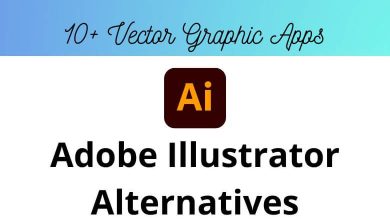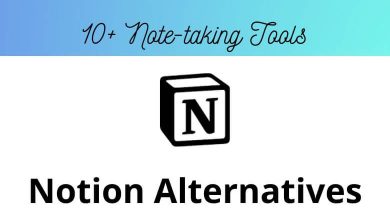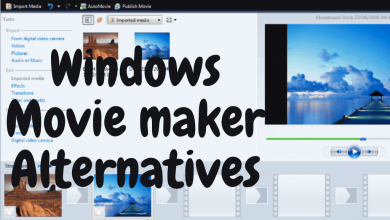What are the best Obsidian alternatives?
Obsidian is characterized as a note-taking application that facilitates the creation of a personal knowledge graph with simplicity. It’s crafted for nonlinear thought processes, enabling seamless linking of your notes in a wiki-style manner. It holds a prominent position as a note-taking tool within the office and productivity realm.
Table of Contents
Best Obsidian Alternatives
Download Obsidian Shortcuts PDF now. There exist over 5 options aside from Obsidian Alternatives, catering to a range of platforms such as Mac, Windows, Linux, Android, and iPhone.
Zettlr
![]() In the realm of note-taking applications, Zettlr emerges as a powerful contender, offering a feature-rich experience that positions it as a stellar alternative to the well-known Obsidian. Whether you’re a Mac maven, Windows aficionado, or Linux lover, Zettlr shines as a versatile solution for efficient note organization and knowledge management.
In the realm of note-taking applications, Zettlr emerges as a powerful contender, offering a feature-rich experience that positions it as a stellar alternative to the well-known Obsidian. Whether you’re a Mac maven, Windows aficionado, or Linux lover, Zettlr shines as a versatile solution for efficient note organization and knowledge management.
Let’s delve into the standout features that make Zettlr a remarkable choice:
-
- Markdown Mastery: Effortlessly create formatted notes in Markdown.
- Obsidian Compatibility: Smoothly transition from Obsidian, import notes with ease.
- Cross-Platform Brilliance: Accessible on Mac, Windows, and Linux.
- Cohesive Theme Customization: Personalize with beautiful themes.
- Powerful Search and Organization: Easily locate and categorize notes.
- Citation Support: Manage references seamlessly.
- LaTeX Integration: Perfect for scientific content.
- Focus Mode: Distraction-free writing mode.
- Export Options Galore: Multiple formats supported.
- Version Control and Backups: Automatic safeguarding of notes.
Logseq
![]() In the ever-evolving landscape of note-taking tools, Logseq emerges as a dynamic and feature-rich alternative to the well-established Obsidian. Designed to empower users with a seamless note-taking and knowledge-management experience, Logseq is making waves with its unique features and intuitive interface. Download Logseq Shortcuts PDF now.
In the ever-evolving landscape of note-taking tools, Logseq emerges as a dynamic and feature-rich alternative to the well-established Obsidian. Designed to empower users with a seamless note-taking and knowledge-management experience, Logseq is making waves with its unique features and intuitive interface. Download Logseq Shortcuts PDF now.
For those seeking a versatile and efficient Obsidian alternative, Logseq offers a range of compelling features:
-
- Block-Based Organization: Logseq revolves around blocks, allowing for a flexible and granular approach to note organization.
- Bi-Directional Linking: Foster connections between ideas with ease through bi-directional linking, enhancing the depth of your knowledge network.
- Markdown Magic: Craft notes in Markdown for simplicity and readability, ensuring your content remains structured and coherent.
- Dynamic Sidebar: Navigate effortlessly with the dynamic sidebar, providing quick access to various sections of your notes.
- Seamless Import: Transition from Obsidian effortlessly by importing your existing notes and retaining their formatting.
- Collaborative Potential: Embrace collaboration by sharing your Logseq documents, and inviting others to contribute and co-create.
- Graph View: Visualize the intricate web of your thoughts and ideas with the graph view, gaining insights into the connections you’ve built.
- Customizable Templates: Save time with customizable templates, tailored to your note-taking style and specific needs.
- Efficient Task Management: Utilize Logseq for more than just note-taking, managing tasks, and to-do lists alongside your notes.
- Code Blocks: Integrate code snippets seamlessly within your notes, making Logseq an attractive choice for programmers and developers.
Standard Notes
![]() In a world where note-taking is a fundamental part of personal and professional life, Standard Notes emerges as a robust and secure alternative to the widely known Obsidian. Standard Notes offers a streamlined and secure note-taking experience, equipped with features that elevate it to a position of prominence in the realm of note-taking tools.
In a world where note-taking is a fundamental part of personal and professional life, Standard Notes emerges as a robust and secure alternative to the widely known Obsidian. Standard Notes offers a streamlined and secure note-taking experience, equipped with features that elevate it to a position of prominence in the realm of note-taking tools.
Here are the features that make Standard Notes a standout choice among Obsidian alternatives:
-
- End-to-End Encryption: Protect your notes with cutting-edge security measures, ensuring that your sensitive information remains confidential.
- Cross-Platform Syncing: Seamlessly access your notes across devices – be it on your desktop, smartphone, or tablet.
- Markdown Support: Create content with the familiar Markdown language, promoting readability and versatility in your notes.
- Customizable Extensions: Tailor your note-taking experience with a range of extensions that enhance functionality, from to-do lists to code snippets.
- Simplified User Interface: Embrace an intuitive interface that focuses on note-taking without the clutter, fostering a distraction-free environment.
- Offline Access: Access your notes even without an internet connection, ensuring you’re never held back by connectivity issues.
- Note Version History: Enjoy the ability to revisit past versions of your notes, allowing you to track changes and revert if needed.
- Tagging and Categorization: Organize your notes efficiently with tags and categories, ensuring swift access to specific content.
- Built-In Themes: Customize your note-taking experience with a variety of built-in themes, catering to your aesthetic preferences.
- Collaborative Sharing: Share specific notes or notebooks with collaborators, making Standard Notes a versatile tool for teamwork.
- Permanent Storage: Unlike many note-taking platforms, Standard Notes commits to long-term storage, ensuring your notes remain accessible for years to come.
Notion
![]() In the vast landscape of note-taking and organization tools, Notion emerges as a versatile and feature-rich alternative to the renowned Obsidian. With a robust set of features, Notion empowers users to create, collaborate, and organize with unparalleled flexibility. Download Notion Shortcuts PDF now.
In the vast landscape of note-taking and organization tools, Notion emerges as a versatile and feature-rich alternative to the renowned Obsidian. With a robust set of features, Notion empowers users to create, collaborate, and organize with unparalleled flexibility. Download Notion Shortcuts PDF now.
Let’s delve into the standout features that position Notion as a prime choice among Obsidian alternatives:
-
- Multi-Purpose Platform: Notion transcends simple note-taking, serving as a workspace for notes, projects, databases, wikis, and more.
- Drag-and-Drop Interface: Design layouts with ease using the intuitive drag-and-drop interface, fostering creative expression.
- Block-Based Composition: Embrace modular content creation through block-based structuring, enabling dynamic note-building.
- Database Functionality: Transform your notes into powerful databases, allowing efficient data management and retrieval.
- Custom Templates: Choose from a range of customizable templates tailored to various needs, from personal journals to project management.
- Collaborative Environment: Collaborate seamlessly with team members by sharing and editing notes, facilitating teamwork.
- Kanban Boards and Calendars: Manage tasks visually using Kanban boards and calendar views, enhancing project management.
- Rich Media Integration: Embed images, videos, links, and more directly into your notes, creating comprehensive resources.
- Markdown Support: Compose notes using Markdown for clean formatting and efficient content creation.
- Offline Access: Access your notes and data even when offline, ensuring productivity without dependence on the internet.
- Cross-Platform Synchronization: Seamlessly switch between devices and platforms while enjoying synchronized data.
- Powerful Search: Swiftly locate information using Notion’s advanced search capabilities, saving time and enhancing efficiency.
Check out Best Notion Alternatives with all the Features.
Microsoft OneNote
![]() In the realm of digital note-taking, Microsoft OneNote shines as a powerful and versatile alternative to the popular Obsidian. With a comprehensive set of features and a seamless integration into the Microsoft ecosystem, OneNote offers users a robust platform for capturing, organizing, and sharing ideas. Download Microsoft OneNote Shortcuts PDF now.
In the realm of digital note-taking, Microsoft OneNote shines as a powerful and versatile alternative to the popular Obsidian. With a comprehensive set of features and a seamless integration into the Microsoft ecosystem, OneNote offers users a robust platform for capturing, organizing, and sharing ideas. Download Microsoft OneNote Shortcuts PDF now.
Here’s a look at the standout features that position OneNote as a top choice among Obsidian alternatives:
-
- Cross-Platform Accessibility: Access your notes seamlessly across Windows, Mac, iOS, Android, and web browsers, ensuring productivity on any device.
- Flexible Note Organization: Organize your notes into notebooks, sections, and pages, replicating the familiarity of physical notebooks.
- Rich Formatting Tools: Leverage text formatting, tables, images, and drawing tools to create visually engaging and dynamic notes.
- Inking and Drawing: Capture handwritten notes and sketches using digital ink, making OneNote a versatile tool for creative expression.
- Audio and Video Recording: Embed audio and video recordings directly into your notes, enhancing the depth of your content.
- Integration with Microsoft Office: Easily integrate Word, Excel, and PowerPoint content within your notes, streamlining productivity.
- Tagging and Categorization: Apply tags to notes for efficient categorization and quick retrieval of information.
- OneDrive Integration: Enjoy seamless syncing and cloud storage with OneDrive, ensuring your notes are always up-to-date and accessible.
- Collaborative Sharing: Collaborate in real-time with colleagues and friends by sharing notebooks and notes, enhancing teamwork.
- Search and Organization: Utilize powerful search functionality to quickly find specific notes, even within handwritten content.
- Offline Access: Access and edit your notes even when offline, ensuring productivity without internet connectivity.
- Microsoft Integration: Effortlessly integrate OneNote with other Microsoft tools like Outlook and Teams for enhanced efficiency.
Google Keep
![]() In the realm of digital note-taking, Google Keep stands out as a user-friendly and efficient alternative to the well-known Obsidian. With its seamless integration into the Google ecosystem and a range of practical features, Google Keep offers users a streamlined platform for capturing, organizing, and sharing ideas. Download Google Keep Shortcuts PDF now.
In the realm of digital note-taking, Google Keep stands out as a user-friendly and efficient alternative to the well-known Obsidian. With its seamless integration into the Google ecosystem and a range of practical features, Google Keep offers users a streamlined platform for capturing, organizing, and sharing ideas. Download Google Keep Shortcuts PDF now.
Here’s a look at the features that position Google Keep as a top-tier choice among Obsidian alternatives:
-
- Quick and Intuitive: Capture notes, lists, and ideas quickly with a clean and intuitive interface that prioritizes simplicity.
- Color-Coded Organization: Organize your notes with a visual twist by assigning colors, making it easy to categorize and identify content.
- Checklists and Reminders: Create to-do lists and set reminders, helping you stay on top of tasks and appointments.
- Voice Recording: Capture voice notes on the go, perfect for recording ideas while you’re on the move.
- Image and Drawing Integration: Embed images and drawings directly into your notes, enhancing visual context and creative expression.
- Google Drive Integration: Seamlessly sync notes with Google Drive, ensuring accessibility and backup across devices.
- Collaborative Sharing: Share notes with collaborators, facilitating teamwork and enabling real-time editing.
- Location-Based Reminders: Set reminders based on your location, ensuring you never forget tasks when you’re in a specific place.
- Tagging and Search: Apply tags to notes for easy categorization and use the robust search feature to locate specific content.
- Cross-Platform Accessibility: Access Google Keep on the web, Android, and iOS devices, providing flexibility in your workflow.
- Offline Access: View and edit your notes even without an internet connection, ensuring productivity anytime, anywhere.
Conclusion
In conclusion, the world of note-taking and organization tools offers a diverse array of alternatives to Obsidian, each with its unique strengths and features. Whether you’re drawn to the Markdown simplicity of Zettlr, the collaborative power of Notion, the security of Standard Notes, the integration of Microsoft OneNote, the dynamic capabilities of Logseq, or the intuitive interface of Google Keep, there’s an alternative to suit every preference and need.
These alternatives provide a range of solutions for individuals, students, professionals, and teams seeking efficient and personalized note-taking experiences. Whether you prioritize security, collaboration, flexibility, or creative expression, the alternatives explored in this article showcase the innovation and variety present in the realm of note-taking tools.
READ NEXT: