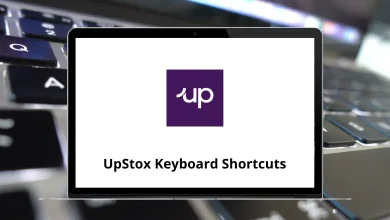FlexiSign Pro is a versatile and professional software for creating logos, vector graphics, and vinyl signs. Professionals who design logos, banners, decals, vehicle wraps, labels, or any other signage can utilize FlexiSign Pro shortcuts to streamline tasks.
With its comprehensive shortcuts, FlexiSign Pro can enhance your productivity and creativity. Below is a list of FlexiSign Pro shortcuts to assist you in creating stunning and professional designs quickly. You can download the FlexiSign Pro shortcuts list in PDF format.
Most Used FlexiSign Pro Shortcuts Action FlexiSign Pro Shortcuts Windows FlexiSign Pro Shortcuts Mac New Ctrl + N Command + N Open Ctrl + O Command + O Quit Ctrl + Q Command + Q Save Ctrl + S Command + S Save As Ctrl + Shift + S Command + Shift + S Print Ctrl + P Command + P Print Setup Ctrl + Shift + P Command + Shift + P RIP and Print Ctrl + H Command + H Cut or Plot or Engrave Ctrl + L Command + L Document Setup Ctrl + B Command + B Toolbars Ctrl + T Command + T Measure Tool U U Paint Brush Tool B B Close Ctrl + F4 Command + F4 Close Ctrl + W Command + W Exit Alt + F4 Option + F4 Cancel Edit Esc Esc Help Topics F1 F1
Text Shortcuts Action FlexiSign Pro Shortcuts Windows FlexiSign Pro Shortcuts Mac Text Tool T T Find and Replace F3 F3 Justify Center Ctrl + Shift + C Command + Shift + C Justify Full Ctrl + Shift + F Command + Shift + F Justify Left Ctrl + Shift + L Command + Shift + L Justify Right Ctrl + Shift + R Command + Shift + R Spell Check F7 F7
Alignment Shortcuts Action FlexiSign Shortcuts Windows FlexiSign Shortcuts Mac Align Both Centers Ctrl + 5 Command + 5 Align Both Centers to Page Ctrl + Shift + 5 Command + Shift + 5 Align Bottom Ctrl + 2 Command + 2 Align Bottom to Page Ctrl + Shift + 2 Command + Shift + 2 Align Horizontal Centers Ctrl + 3 Command + 3 Align Horizontal Centers to Page Ctrl + Shift + 3 Command + Shift + 3 Align Left Ctrl + 4 Command + 4 Align Left to Page Ctrl + Shift + 4 Command + Shift + 4 Align Right Ctrl + 6 Command + 6 Align Right to Page Ctrl + Shift + 6 Command + Shift + 6 Align Text Baselines Ctrl + 0 Command + 0 Align Top Ctrl + 8 Command + 8 Align Top to Page Ctrl + Shift + 8 Command + Shift + 8 Align Vertical Centers Ctrl + 7 Command + 7 Align Vertical Centers to Page Ctrl + Shift + 7 Command + Shift + 7
Arrangement Shortcuts Action FlexiSign Shortcuts Windows FlexiSign Shortcuts Mac Compound Ctrl + M Command + M UnCompound Ctrl + J Command + J Back One Ctrl + Page Down key Command + Page Down key Forward One Ctrl + Page Up key Command + Page Up key Group Ctrl + G Command + G Ungroup Ctrl + U Command + U Redraw F5 F5 Repeat Ctrl + D Command + D Resize Ctrl + K Command + K Reverse Path Direction Ctrl + Shift + D Command + Shift + D Rotate Ctrl + R Command + R Spacing J J To Back Shift + Page Down key Shift + Page Down key To Front Shift + Page Up key Shift + Page Up key Convert to Outlines Ctrl + Shift + O Command + Shift + O
Selection Shortcuts Action FlexiSign Shortcuts Windows FlexiSign Shortcuts Mac Select All Ctrl + A Command + A Deselect Ctrl + Shift + A Command + Shift + A Copy Ctrl + C Command + C Paste Ctrl + V Command + V Cut Ctrl + X Command + X Redo Ctrl + Y Command + Y Undo Ctrl + Z Command + Z Redo Multiple Ctrl + Shift + Y Command + Shift + Y Undo Multiple Ctrl + Shift + Z Command + Shift + Z Select Tool A A Clear Backspace Backspace Delete Now Shift + Backspace Shift + Backspace Invert Selection Ctrl + Shift + I Command + Shift + I Select by Attributes D D
Shapes Shortcuts Action FlexiSign Shortcuts Windows FlexiSign Shortcuts Mac Circle Tool C C Oval Tool O O Polygon Tool G G Rectangle Tool R R Starburst Tool S S
View Shortcuts Action FlexiSign Shortcuts Windows FlexiSign Shortcuts Mac Next Window Ctrl + Tab Command + Tab Pan View Spacebar Spacebar Show Fills Ctrl + F Command + F View Filter F F Zoom Z Z Zoom In Ctrl + = Command + = Zoom Out Ctrl + – Command + –
Palettes Shortcuts Action FlexiSign Shortcuts Windows FlexiSign Shortcuts Mac Color Mixer M M Design Central Ctrl + I Command + I Design Editor E E Fill or Stroke Editor I I
Path Editing Shortcuts Action FlexiSign Shortcuts Windows FlexiSign Shortcuts Mac Select Point Tool N N Bezier Path Tool P P Add Point + + Remove Point – –
FlexiSign Pro offers numerous benefits that set it apart, despite the availability of similar software in the market. Other popular graphic design software options include CorelDraw and Adobe Illustrator. If you don’t mind, look at both CorelDraw shortcut Keys and Adobe Illustrator shortcuts .
READ NEXT: