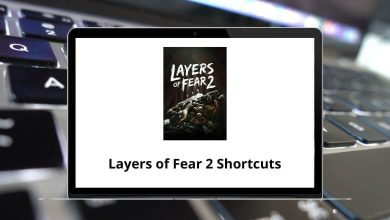Download Screencastify Shortcuts PDF
Learn Screencastify Shortcuts for Windows & Mac
Most used Screencastify Shortcuts
| Action | Screencastify Shortcuts Windows | Screencastify Shortcuts Mac |
|---|---|---|
| Open the extension | Alt + Shift + S | Option + Shift + S |
| Start/stop recording | Alt + Shift + R | Option + Shift + R |
| Pause/resume recording | Alt + Shift + P | Option + Shift + P |
| Show/hide annotation toolbar | Alt + T | Option + T |
| Focus the spotlight on the mouse | Alt + F | Option + F |
| Highlight mouse clicks with a red circle | Alt + K | Option + K |
| Pen tool | Alt + P | Option + P |
| Eraser | Alt + E | Option + E |
| Wipe screen clear | Alt + Z | Option + Z |
| Return to the mouse cursor | Alt + M | Option + M |
| Hide the mouse when not moving | Alt + H | Option + H |
| Toggle embedded webcam on/off (tab recordings only) | Alt + W | Option + W |
READ NEXT:
- 17 Twist Keyboard Shortcuts
- 13 Mentimeter Keyboard Shortcuts
- 33 Powtoon Keyboard Shortcuts
- 15 Xero Keyboard Shortcuts