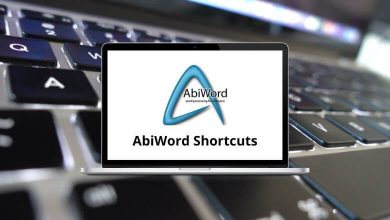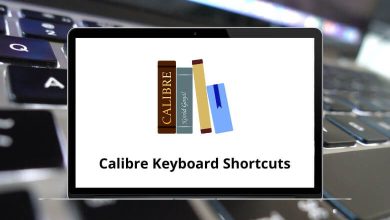Download Edgecam Shortcuts PDF
Learn Edgecam Shortcuts for Windows
Most used Edgecam Shortcuts
| Action | Edgecam Shortcuts |
|---|---|
| Activate the Free Selection mode | Shift + LMB |
| Activate Entity Selection mode | Ctrl + LMB |
| Activate Grid Selection mode | Ctrl + Shift + LMB |
| Select all valid, visible entities in the current view | Ctrl + A |
| Deselect entities and if in a command return to the dialog | Esc |
| Zoom In | Mouse Wheel |
| Zoom Out | Mouse Wheel |
| Toggle the display of the Simulation toolbar | Ctrl + Shift + S |
| Toggle the display of the Layers window | Ctrl + Shift + L |
| Toggle the display of the Features window | Ctrl + Shift + A |
| Toggle the display of the Feedback window | Ctrl + Shift + K |
| Toggle the display of the Layers window | Ctrl + Shift + S |
| Toggle the display of the Properties window | Ctrl + Shift + P |
| Toggle the display of the Sequence window | Ctrl + Shift + B |
| Toggle the display of the Timeline window | Ctrl + Shift + I |
| Toggle the display of the Tracking window | Ctrl + Shift + C |
| Toggle the display of the Simulation window | Ctrl + Shift + S |
| Toggle the display of the Status window | Ctrl + Shift + T |
| Rotate the model up in active view | Ctrl + Up Arrow key |
| Rotate the model down in active view | Ctrl + Down Arrow key |
| Rotate the model left in the active view | Ctrl + Left Arrow key |
| Rotate the model right in the active view | Ctrl + Right Arrow key |
| Toggle between selected entities | Tab or Shift + Tab |
| Turn on Intellisnap temporarily | S |
| Freeze the Intellisnap points | F |
| Rotate locking X axis | X |
| Rotate locking Y axis | Y |
| Rotate locking Z axis | Z |
| To copy an instruction using the browser | Ctrl + LMB |
| Display the sum of values in the modifier box | Ctrl + = |
FAQs
[sc_fs_multi_faq headline-0=”h2″ question-0=”What is Edgecam?” answer-0=”Edgecam is a computer-aided manufacturing (CAM) software used in the manufacturing industry for generating machining programs for CNC (Computer Numerical Control) machines.” image-0=”” headline-1=”h2″ question-1=”What types of machines does Edgecam support?” answer-1=”Edgecam supports a wide range of CNC machines, including milling machines, turning machines, multi-tasking machines, and wire EDM (Electrical Discharge Machining) machines.” image-1=”” headline-2=”h2″ question-2=”What file formats can Edgecam read and write?” answer-2=”Edgecam can read and write a wide range of file formats, including IGES, STEP, Parasolid, and SolidWorks files.” image-2=”” headline-3=”h2″ question-3=”What industries is Edgecam commonly used in?” answer-3=”Edgecam is commonly used in industries such as aerospace, automotive, defense, medical, and mold and die manufacturing.” image-3=”” count=”4″ html=”true” css_class=””]READ NEXT:
- 190 Delphi Keyboard Shortcuts
- 25 Zoho Desk Keyboard Shortcuts
- 22 DITA CMS Keyboard Shortcuts
- 57 DrawPlus Keyboard Shortcuts