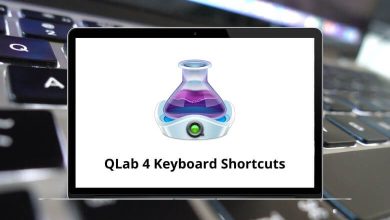Download Monday com Shortcuts PDF
Learn Monday com Shortcuts for Windows & Mac
Most used Monday com Shortcuts
| Action | Monday Shortcuts Windows | Monday Shortcuts Mac |
|---|---|---|
| Boltswitch | Ctrl + B | Command + B |
| Close item page | Esc | Esc |
| Close dialogs | Esc | Esc |
| Close search | Esc | Esc |
| Open/close navigation | Ctrl + . | Command + . |
| Navigate down | Down Arrow key | Down Arrow key |
| Navigate up | Up Arrow key | Up Arrow key |
| Navigate left | Left Arrow key | Left Arrow key |
| Navigate right | Right Arrow key | Right Arrow key |
| Navigate to the next cell | Tab | Tab |
| Navigate to the previous cell | Shift + Tab | Shift + Tab |
| Edit cell content | Enter | Return |
| Clear cell content | Backspace | Backspace |
| Open column view | Spacebar | Spacebar |
| Search Board | Ctrl + F | Command + F |
| Copy cell content | Ctrl + C | Command + C |
| Paste cell content | Ctrl + V | Command + V |
| Cut cell content | Ctrl + X | Command + X |
| Select item | Ctrl + Enter | Command + Return |
| Select a range of items | Shift + Enter | Shift + Return |
| Create new group | Ctrl + Shift + G | Command + Shift + G |
| Create new column | Ctrl + Shift + C | Command + Shift + C |
| Open activity log | Ctrl + Shift + L | Command + Shift + L |
| Sort another column | Ctrl + Left Mouse Click | Command + Left Mouse Click |
| Collapse/expand all groups | Ctrl + G | Command + G |
| Show these keyboard shortcuts | Shift + ? | Shift + ? |
FAQs
[sc_fs_multi_faq headline-0=”h2″ question-0=”What is Monday.com?” answer-0=”Monday.com is a project management tool that helps teams to organize and manage their tasks, projects, and workflows in one place.” image-0=”” headline-1=”h2″ question-1=”How does Monday.com work?” answer-1=”Monday.com works by allowing users to create and customize boards that represent their workflows. These boards can be used to manage tasks, projects, or any other process that requires collaboration and organization.” image-1=”” headline-2=”h2″ question-2=”What types of integrations does Monday.com support?” answer-2=”Monday.com supports a wide range of integrations, including popular tools like Slack, Trello, and Google Drive, as well as custom integrations via its API.” image-2=”” headline-3=”h2″ question-3=”Is Monday.com secure?” answer-3=”Yes, Monday.com takes security seriously and offers features like two-factor authentication, SSL encryption, and regular security audits to protect user data.” image-3=”” count=”4″ html=”true” css_class=””]READ NEXT:
- 162 FineReader 15 Keyboard Shortcuts
- 101 Onyx Keyboard Shortcuts
- Toggl Keyboard Shortcuts
- 150 RX 8 Audio Editor Keyboard Shortcuts