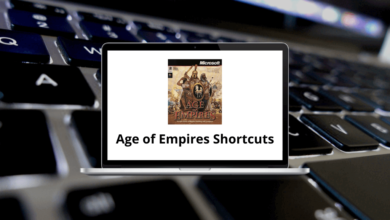105 JetBrains CLion Keyboard Shortcuts
CLion is a new Integrated Development Environment, while the Cygwin tool is utilized for developing or testing C and C++ programs. Note: Before installing CLion, ensure you have already downloaded the Cygwin toolset as it is a prerequisite. Maximize the benefits of JetBrains CLion Shortcuts with the proven JetBrains expertise in code quality, efficient code navigation, smart code completion, and development capabilities.
Download JetBrains CLion Shortcuts PDF
Table of Contents
Below, we have provided a list of JetBrains CLion Shortcuts that will enhance your productivity during app development. You can download this list of JetBrains CLion Shortcuts in PDF format.
Editing Shortcuts
| Action | JetBrains CLion Shortcuts |
|---|---|
| Copy | Ctrl + C |
| Paste | Ctrl + V |
| Cut | Ctrl + X |
| Paste from recent buffers | Ctrl + Shift + V |
| Duplicate current line | Ctrl + D |
| Delete line at caret | Ctrl + Y |
| Generate code | Alt + Insert |
| Override methods | Ctrl + O |
| Implement methods | Ctrl + I |
| Comment or uncomment with line comment | Ctrl + / |
| Comment or uncomment with block comment | Ctrl + Shift + / |
| Select successively increasing code blocks | Ctrl + W |
| Decrease current selection to the previous state | Ctrl + Shift + W |
| Show Intension actions and QuickFixes | Alt + Q |
| Reformat code | Ctrl + Alt + L |
| Optimize imports | Ctrl + Alt + O |
| Auto-indent line | Ctrl + Alt + I |
| Indent selected lines | Tab |
| Unindent selected lines | Shift + Tab |
| Basic code completion | Ctrl + Spacebar |
| Smart code completion | Ctrl + Shift + Spacebar |
| Complete statement | Ctrl + Shift + Enter |
| Parameter info | Ctrl + P |
| Quick documentation lookup | Ctrl + Q |
| Show descriptions of error | Ctrl + F1 |
| Smart line join | Ctrl + Shift + J |
| Smart line split | Ctrl + Enter |
| Start new line | Shift + Enter |
| Toggle case for word at caret | Ctrl + Shift + U |
| Select till the code block end | Ctrl + Shift + ] |
| Select till the code block starts | Ctrl + Shift + [ |
| Delete to Word end | Ctrl + Delete |
| Delete to Word and start | Ctrl + Backspace |
| Expand code block | Ctrl + + |
| Collapse code block | Ctrl + – |
| Expand all | Ctrl + Alt + + |
| Collapse all | Ctrl + Alt + – |
| Close the active editor tab | Ctrl + F4 |
| Add Next Occurance of Current Word to Selection | Alt + G |
| Delete Next Occurrence of Current Word to Selection | Alt + Shift + G |
Similar Programs: Qt Creator Keyboard Shortcuts
| Action | JetBrains CLion Shortcuts |
|---|---|
| Go to Class | Ctrl + N |
| Go to File | Ctrl + Shift + N |
| Go to Symbol | Ctrl + Alt + Shift + N |
| Go to the next editor tab | Alt + Right Arrow key |
| Go to the previous editor tab | Alt + Left Arrow key |
| Go back to the previous tool window | F12 |
| Go to editor | Esc |
| Hide active or last active window | Shift + Esc |
| Close active run | Ctrl + Shift + F4 |
| Go to line | Ctrl + G |
| Recent files popup | Ctrl + E |
| Navigate backward | Ctrl + Alt + Left Arrow key |
| Navigate forward | Ctrl + Alt + Right Arrow key |
| Navigate to the last edit location | Ctrl + Shift + Backspace |
| Select current file | Alt + F1 |
| Go to declaration | Ctrl + B |
| Go to Implementation | Ctrl + Alt + B |
| Go to the related Symbol | Ctrl + Alt + Home |
| Open quick definition lookup | Ctrl + Shift + I |
| Go to the type declaration | Ctrl + Shift + B |
| Go to super-method | Ctrl + U |
| Go to the previous method | Alt + Up Arrow key |
| Go to the next method | Alt + Down Arrow key |
| Move to code block end | Ctrl + ] |
| Move to code block start | Ctrl + [ |
| File structure popup | Ctrl + F12 |
| Type hierarchy | Ctrl + H |
| Call hierarchy | Ctrl + Alt + H |
| Next highlighted error | F2 |
| Previously highlighted error | Shift + F2 |
| Toggle bookmark | F11 |
| Toggle bookmark with mnemonic | Ctrl + F11 |
| Show bookmarks | Shift + F11 |
Similar Programs: Code::Blocks Keyboard Shortcuts
Refactoring Shortcuts
| Action | CLion Shortcuts |
|---|---|
| Refactor This | Ctrl + Alt + Shift + T |
| Copy | F5 |
| Move | F6 |
| Safe Delete | Alt + Delete |
| Rename | Shift + F6 |
| Change Signature | Ctrl + F6 |
| Extract Function | Ctrl + Alt + M |
| Inline | Ctrl + Alt + N |
| Introduce parameter | Ctrl + Alt + P |
| Introduce Variable | Ctrl + Alt + V |
| Introduce Constant | Ctrl + Alt + C |
| Introduce Define | Ctrl + Alt + D |
Similar Programs: NetBeans Keyboard Shortcuts
Debugging Shortcuts
| Action | CLion Shortcuts |
|---|---|
| Step over | F8 |
| Step into | F7 |
| Step out | Shift + F8 |
| Run to cursor | Alt + F9 |
| Evaluate expression | Alt + F8 |
| Resume program | F9 |
| Toggle breakpoint | Ctrl + F8 |
| View breakpoints | Ctrl + Shift + F8 |
Find & Replace Shortcuts
| Action | CLion Shortcuts |
|---|---|
| Find | Ctrl + F |
| Find next | F3 |
| Find Previous | Shift + F3 |
| Replace | Ctrl + R |
| Find in path | Ctrl + Shift + F |
| Replace in path | Ctrl + Shift + R |
Similar Programs: Eclipse IDE Keyboard Shortcuts
Compile & Run Shortcuts
| Action | CLion Shortcuts |
|---|---|
| Build Project | Ctrl + F9 |
| Select configuration and run | Alt + Shift + F10 |
| Select configuration and debug | Alt + Shift + F9 |
| Run | Shift + F10 |
| Debug | Shift + F9 |
IDE alternatives don’t need to be limited to IDEs alone; they can also include code editors or database managers. The best alternative to JetBrains CLion is Microsoft Visual Studio. While this software isn’t available for free, Microsoft Visual Studio Shortcuts are.
READ NEXT: