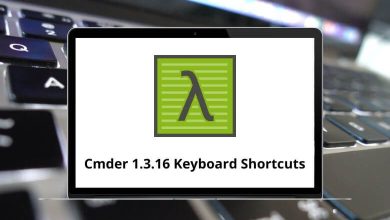30 Console2 Keyboard Shortcuts
Console2 is an open-source project that offers an enhanced version of the Windows console application. However, it provides much more functionality beyond that. If you’re like me and are used to working with a terminal window on a Mac, using the Windows command prompt can be a bit cumbersome. Fortunately, Console2 and UnixUtils can help streamline the process.
Download Console2 Shortcuts PDF
Table of Contents
When working with Console 2, you’ll often find yourself relying on Console 2 Shortcuts to navigate more efficiently. These shortcuts save you from typing full command names. Below is the Console 2 Shortcuts list that will assist you promptly. Download the Console 2 Shortcuts list in PDF format.
Most Used Console2 Shortcuts
| Action | Console2 Shortcuts |
|---|---|
| New tab 1 | Ctrl + T |
| New tab 2 | Ctrl + F2 |
| New tab 3 | Ctrl + F3 |
| New tab 4 | Ctrl + F5 |
| New tab 5 | Ctrl + F6 |
| New tab 6 | Ctrl + F7 |
| New tab 7 | Ctrl + F8 |
| New tab 8 | Ctrl + F9 |
| New tab 9 | Ctrl + F10 |
| Switch to tab 1 | Ctrl + 1 |
| Switch to tab 2 | Ctrl + 2 |
| Switch to tab 3 | Ctrl + 3 |
| Switch to tab 4 | Ctrl + 4 |
| Switch to tab 5 | Ctrl + 5 |
| Switch to tab 6 | Ctrl + 6 |
| Switch to tab 7 | Ctrl + 7 |
| Switch to tab 8 | Ctrl + 8 |
| Switch to tab 9 | Ctrl + 9 |
| Switch to tab 10 | Ctrl + 0 |
| Next tab | Ctrl + Tab |
| Previous tab | Ctrl + Shift + Tab |
| Close tab | Ctrl + F4 |
| Rename tab | Ctrl + R |
| Dump screen buffer | Ctrl + Shift + F1 |
| Copy selection | Ctrl + C |
| Paste | Ctrl + V |
| Clear selection | Ctrl + Delete |
| Settings dialog | Ctrl + S |
| Exit Console | Alt + F4 |
| Help | F1 |
Console 2 offers the same functionality as a standard Windows command prompt. However, if you’re considering a better alternative to Console 2, then Cmder might be the solution. Explore the Cmder Shortcuts list, available on our website.
READ NEXT:
- Source Insight Keyboard Shortcuts
- VCarve Pro Keyboard Shortcuts
- Directory Opus Keyboard Shortcuts
- CLink Keyboard Shortcuts