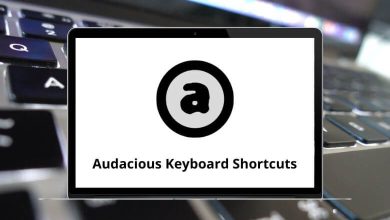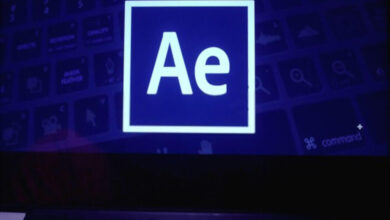Download FxPro Shortcuts PDF
Table of Contents
Learn FxPro Shortcuts for Windows
Most used FxPro Shortcuts
| Action | FxPro Shortcut keys |
|---|---|
| Zoom In | + |
| Zoom Out | – |
| Delete Selected Object | Delete |
| Chart Mode OCLH | Ctrl + 1 |
| Chart Mode Candlesticks | Ctrl + 2 |
| Chart Mode Line Charts | Ctrl + 3 |
| Show Grid | Ctrl + G |
| Show Bid | Ctrl + B |
| Show Ask | Ctrl + A |
| Favorites tab | Ctrl + F |
| Symbols Tab | Ctrl + S |
| New Order | Ctrl + O |
| Crosshair | Ctrl + C |
| Data Window | Ctrl + D |
| Close Terminal | Ctrl + F4 |
| Close Any Window | Esc |
| Help | F1 |
| Switch Between Tabbed and Grid Chart Window View | F2 |
| Switch Between Default, Chart Trading Layout, and Chart Only Layout | F11 |
| Full-Screen Toggle | F12 |
| Action | FxPro Shortcut keys |
|---|---|
| Fast chart Scrolling to Left | Page Up key |
| Fast Chart Scrolling to Right | Page Down key |
| Go to Oldest Data Available | Home |
| Go to Latest Trend in Bar | End |
| Scroll Left | Left Arrow key |
| Scroll Right | Right Arrow key |
| Scroll Up | Up Arrow key |
| Scroll Down | Down Arrow key |
FAQs
[sc_fs_multi_faq headline-0=”h2″ question-0=”What is FxPro?” answer-0=”FxPro is a global online broker that provides trading services in the financial markets, with a primary focus on forex (foreign exchange) trading. It offers a range of trading instruments, including currencies, commodities, indices, shares, and futures.” image-0=”” headline-1=”h2″ question-1=”What are some common shortcut keys in FxPro?” answer-1=”While the exact shortcut keys may differ depending on the version and configuration of FxPro, here are some common ones: Ctrl + B: Buy order | Ctrl + S: Sell order | Ctrl + C: Close order | Ctrl + P: Print the chart | Ctrl + Z: Undo last action | Ctrl + Y: Redo last action | Ctrl + F: Find/search | Ctrl + N: Open new chart” image-1=”” count=”2″ html=”true” css_class=””]READ NEXT:
- 10 Dailymotion Keyboard Shortcuts
- 102 Final Fantasy XV Keyboard Shortcuts
- 42 Flock Keyboard Shortcuts
- 119 Forte Keyboard Shortcuts