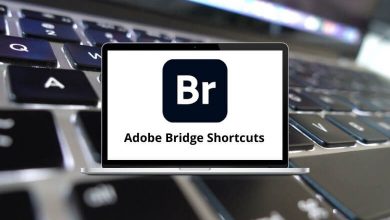Download mRemoteNG Shortcuts PDF
Table of Contents
Learn mRemoteNG Shortcuts for Windows
Most used mRemoteNG Shortcuts
| Action | mRemoteNG Shortcut keys |
|---|---|
| New connection | Ctrl + N |
| New folder | Ctrl + Shift + N |
| Open connection file | Ctrl + O |
| Save connection fIle | Ctrl + S |
| Save the connection file as | Ctrl + Shift + S |
| Connect | Ctrl + Shift + C |
| Duplicate | Ctrl + D |
| Rename | F2 |
| Delete | Delete |
| Move up | Ctrl + Up Arrow key |
| Move down | Ctrl + Down Arrow key |
| Help | F1 |
| Jump to (Connections and Config) | Ctrl + Alt + C |
| Jump to (Notifications) | Ctrl + Alt + E |
| Full-screen | F11 |
READ NEXT:
- 91 iPad Smart Keyboard Shortcuts
- 128 Cakewalk by Bandlab Keyboard Shortcuts
- 22 QTranslate Keyboard Shortcuts
- 48 MindManager Keyboard Shortcuts