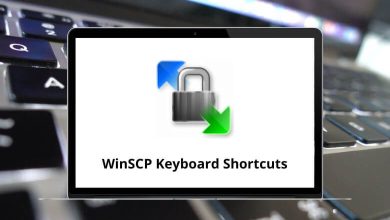ShortcutsSystem toolsWindows
18 Citrix Receiver Keyboard Shortcuts
List of Citrix Receiver Shortcuts
Table of Contents
Learn Citrix Receiver Shortcuts for Windows
Citrix Receiver Client Shortcuts
| Action | Citrix Receiver Shortcut keys |
|---|---|
| Display the Windows Task List | Shift + F1 |
| Display or hide the Windows Title Bar for the Citrix Receiver Client window | Shift + F2 |
| Disconnect the ICA session and exit the Citrix Receiver | Shift + F3 |
| Open the Windows Security dialog box | Ctrl + F1 |
| Display the remote computer’s Start Menu | Ctrl + F2 |
| Display the Windows Task Manager | Ctrl + F3 |
| Cycle through running programs in the Citrix session | Alt + F2 |
| Switch between programs from left to right | Alt + + |
| Switch between programs from right to left | Alt + – |
Windows Remote Desktop Client Shortcuts
| Action | Citrix Receiver Shortcut keys |
|---|---|
| Open the Windows Security dialog box. | Ctrl + Alt + End |
| Toggle the RDS client display from Window to Full Screen | Ctrl + Alt + Break Key |
| Cycle through running programs on the remote computer | Alt + Insert |
| Display the remote computer’s Start Menu | Alt + Home |
| Displays the remote window’s Control Menu | Alt + Delete |
| Switch between programs from left to right | Alt + Page Up key |
| Switch between programs from right to left | Alt + Page Down key |
| Place an image of the active window onto the RDS Clipboard | Ctrl + Alt + – |
| Place an image of the entire RDS client on the RDS Clipboard | Ctrl + Alt + + |
READ NEXT:
- VirtualBox Keyboard Shortcuts
- Airodump-ng Keyboard Shortcuts
- Telegram Keyboard Shortcuts
- Zathura Keyboard Shortcuts