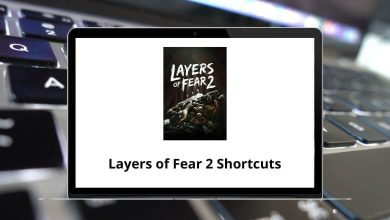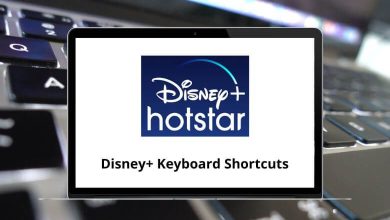List of Airodump-ng Shortcuts
Table of Contents
Learn Airodump-ng Shortcuts for Windows
Most Used Airodump-ng Shortcuts
| Action | Airodump-ng Shortcut Keys |
|---|---|
| Select active areas by cycling through these display options: AP+STA; AP+STA+ACK; AP only; STA only | A |
| Reset sorting to defaults | D |
| Invert sorting algorithm | I |
| Mark the selected AP or cycle through different colors if the selected AP is already marked | M |
| (De-)Activate real-time sorting – applies sorting algorithm every time the display is redrawn | R |
| Change column to sort by, which currently includes: First seen; BSSID; PWR level; Beacons; Data packets; Packet rate; Channel; Max. data rate; Encryption; Strongest Ciphersuite; Strongest Authentication; ESSID | S |
| Pause display redrawing/ Resume redrawing | Spacebar |
| Enable/Disable scrolling through the AP list | Tab |
| Select the AP before the currently marked AP in the displayed list if available | Up Arrow key |
| Select the AP after the currently marked AP if available | Down Arrow key |
| Toggle color on | O |
| Toggle color off | P |
READ NEXT:
- KeePass Keyboard Shortcuts
- Tumblr Keyboard Shortcuts
- Typing French Accents Keyboard Shortcuts
- VirtualBox Keyboard Shortcuts