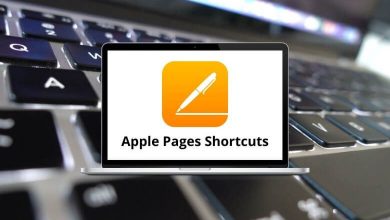ShortcutsSocial & MessagingWindows
18 Telegram Keyboard Shortcuts
List of Telegram Shortcuts
Table of Contents
Learn Telegram Shortcuts for Windows
Most Used Telegram Shortcuts
| Action | Telegram Shortcut keys |
|---|---|
| Go to your Saved Messages | Ctrl + 0 |
| Move to the next chat | Ctrl + Tab |
| Move to the previous chat | Ctrl + Shift + Tab |
| Search selected chat | Ctrl + F |
| Exit the selected chat and search Telegram | Esc |
| Exit display of current chat/channel | Esc |
| Navigation in chat/channel list | Page Up & Down key |
| Delete selected message | Delete |
| Quit Telegram | Ctrl + Q |
| Lock Telegram (if the local password is set) | Ctrl + L |
| Iconify (minimize) Telegram | Ctrl + M |
| Iconify (minimize) Telegram to system tray | Ctrl + W |
| Edit the previous message | Up Arrow key |
| Bold | Ctrl + B |
| Italic | Ctrl + I |
| Create or edit a custom link | Ctrl + K |
| Monospace font | Ctrl + Shift + M |
| Clear formatting | Ctrl + Shift + N |
READ NEXT:
- Tumblr Keyboard Shortcuts
- Typing French Accents Keyboard Shortcuts
- VirtualBox Keyboard Shortcuts
- Airodump-ng Keyboard Shortcuts