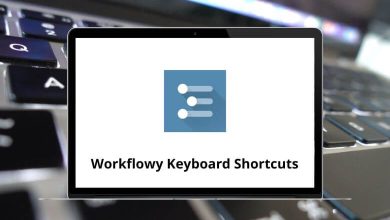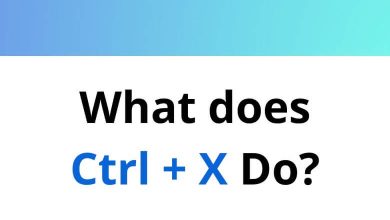Download Zoho Desk Shortcuts PDF
Table of Contents
Learn Zoho Desk Shortcuts for Windows
Most used Zoho Desk Shortcuts
| Action | Zoho Desk Shortcut keys |
|---|---|
| Quick Add | Shift + + |
| Search | / |
| Settings | S |
| Notifications | N |
| User Information | U |
| Keyboard Shortcuts | Shift + ? |
Quick Add Shortcuts
| Action | Zoho Desk Shortcuts |
|---|---|
| Add Ticket | T + + |
| Add Contact | C + + |
| Add Account | A + + |
| Add Article | K + + |
| Add Task | P + + |
| Add Community | F + + |
| Add Report | R + + |
| Add Dashboard | D + + |
Go to Module Shortcuts
| Action | Zoho Desk Shortcuts |
|---|---|
| Module Launcher | Z + M |
| Tickets | Z + T |
| Contacts | Z + C |
| Accounts | Z + A |
| Articles | Z + K |
| Tasks | Z + P |
| Community | Z + F |
| Social | Z + S |
| Chat | Z + L |
| Reports | Z + R |
| Dashboards | Z + D |
FAQs
[sc_fs_multi_faq headline-0=”h2″ question-0=”What is Zoho Desk?” answer-0=”Zoho Desk is a cloud-based help desk solution that allows businesses to streamline their customer support operations. It enables customer service teams to manage customer inquiries, tickets, and support channels from a centralized platform.” image-0=”” headline-1=”h2″ question-1=”What are the key features of Zoho Desk?” answer-1=”The key features of Zoho Desk include ticket management, automation, collaboration, customer management, reporting and analytics, multichannel support, and self-service options.” image-1=”” headline-2=”h2″ question-2=”What types of businesses can benefit from Zoho Desk?” answer-2=”Zoho Desk can benefit businesses of all sizes, from small startups to large enterprises. It is particularly useful for businesses that need to manage a large volume of customer inquiries or support requests.” image-2=”” headline-3=”h2″ question-3=”How does Zoho Desk handle customer inquiries?” answer-3=”Zoho Desk allows businesses to manage customer inquiries through multiple channels, including email, phone, social media, chat, and web forms. All inquiries are automatically converted into tickets, which can then be managed and tracked from within the platform.” image-3=”” headline-4=”h2″ question-4=”Can Zoho Desk be integrated with other tools?” answer-4=”Yes, Zoho Desk can be integrated with a variety of other tools, including CRM software, marketing automation platforms, and project management tools.” image-4=”” headline-5=”h2″ question-5=”Is Zoho Desk easy to use?” answer-5=”Yes, Zoho Desk is designed to be user-friendly and intuitive, with a clean and simple interface that makes it easy for customer service teams to manage their support operations.” image-5=”” count=”6″ html=”true” css_class=””]READ NEXT:
- 26 Monday com Keyboard Shortcuts
- 10 GnuCash Keyboard Shortcuts
- 57 CyberLink PhotoDirector Keyboard Shortcuts
- 190 Delphi Keyboard Shortcuts