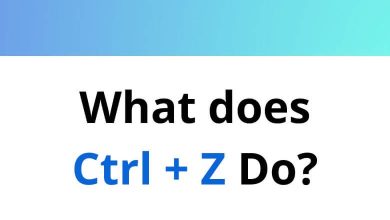60 Rhinoceros 3D Keyboard Shortcuts
The Rhinoceros shortcuts cover a wide range of tasks, from basic to complex operations within the program. Professionals face the challenge of effectively combining shortcuts to enhance their workflow. Industrial designers utilize Rhinoceros shortcuts and the 3D program for projects spanning packaging, industrial design, and furniture design. Similarly, architects employ this 3D program and Rhinoceros shortcuts to craft intricate 3D models.
Download Rhino Shortcut keys PDF
If you’re looking to familiarize yourself with Rhinoceros shortcuts, the list below will prove invaluable. It will enable smoother navigation and enhance your focus on design tasks. Download the Rhinoceros shortcuts list in PDF format.
Most used Rhinoceros 3D Shortcuts
| Action | Rhinoceros 3D Shortcut keys |
|---|---|
| New | Ctrl + N |
| Open | Ctrl + O |
| Save | Ctrl + S |
| Copy | Ctrl + C |
| Paste | Ctrl + V |
| Cut | Ctrl + X |
| Redo | Ctrl + Y |
| Undo | Ctrl + Z |
| Ctrl + P | |
| Find Text | Ctrl + F |
| Group | Ctrl + G |
| Ungroup | Ctrl + Shift + G |
| Hide | Ctrl + H |
| Insert | Ctrl + I |
| Join | Ctrl + J |
| Lock | Ctrl + L |
| Max Viewport | Ctrl + M |
| Select All | Ctrl + A |
| Block | Ctrl + B |
| Trim | Ctrl + T |
| Zoom | Ctrl + W |
| Zoom > Extents | Ctrl + Shift + E |
| Set Maximized Viewport > Top | Ctrl + F1 |
| Set Maximized Viewport > Front | Ctrl + F2 |
| Set Maximized Viewport > Right | Ctrl + F3 |
| Set Maximized Viewport > Perspective | Ctrl + F4 |
| Show Selected | Ctrl + Shift + H |
| Unlock Selected | Ctrl + Shift + L |
| Split | Ctrl + Shift + S |
| Zoom All Extents | Ctrl + Alt + E |
| Set Display Mode Ghosted | Ctrl + Alt + G |
| Show | Ctrl + Alt + H |
| Unlock | Ctrl + Alt + L |
| Set Display Mode > Rendered | Ctrl + Alt + R |
| Set Display Mode > Shaded | Ctrl + Alt + S |
| Set Display Mode > Wireframe | Ctrl + Alt + W |
| Set Display Mode > XRay | Ctrl + Alt + X |
| Undo View | Home |
| Redo View | End |
| CPlane Undo | Shift + Home |
| CPlane Redo | Shift + End |
| Zoom Lens In | Shift + Page Up key |
| Zoom Lens Out | Shift + Page Down key |
| Pan > In | Ctrl + Page Up key |
| Pan > Out | Ctrl + Page Down key |
| Tilt View > Left | Ctrl + Shift + Page Up key |
| Tilt View > Right | Ctrl + Shift + Page Down key |
| Help | F1 |
| Command History | F2 |
| Properties | F3 |
| Toggle Camera | F6 |
| Show Grid Axes | F7 |
| Toggle Ortho | F8 |
| Toggle Snap | F9 |
| Points On | F10 |
| Points Off | F11 |
| Dig Click | F12 |
Each of the Rhinoceros shortcuts mentioned above contributes to building more accurate and efficient models, enhancing your 3D workflow, and saving you significant time. Another comprehensive 3D software tool worth exploring is SolidWorks. Take a look at the SolidWorks shortcuts list for further insights.
READ NEXT:
- Excel Engineering Functions
- MetaTrader 5 Keyboard Shortcuts
- Twitter Keyboard Shortcuts
- Modo Keyboard Shortcuts