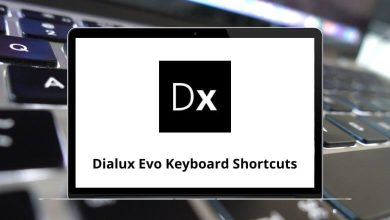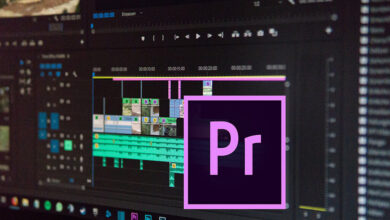Download GnuCash Shortcuts PDF
Learn GnuCash Shortcuts for Windows
Most used GnuCash Shortcuts
| Action | GnuCash Shortcut keys |
|---|---|
| Switch between tabs | Ctrl + Alt + Page Up/Down key |
| Expand a placeholder account | Shift + Left Arrow key |
| Collapse tree view of placeholder account | Shift + Right Arrow key |
| Increment the selected date | + |
| Decrement the selected date | – |
| Open the accounts menu | Ctrl + Down Arrow key |
| Jump to the blank transaction at the bottom | Shift + Page Down key |
| Mark transactions as reconciled | Spacebar |
| Move between deposits and withdrawals | Tab |
FAQs
[sc_fs_multi_faq headline-0=”h2″ question-0=”What is GnuCash?” answer-0=”GnuCash is a free and open-source accounting software that helps users manage their finances, track income and expenses, create reports, and more.” image-0=”” headline-1=”h2″ question-1=”Is GnuCash easy to use?” answer-1=”GnuCash can be a bit daunting at first, but with some practice, it becomes easier to use. Additionally, there are plenty of resources available online to help you learn how to use the software.” image-1=”” headline-2=”h2″ question-2=”Can I import data from other accounting software to GnuCash?” answer-2=”Yes, GnuCash supports importing data from other accounting software. The process may vary depending on the software you’re importing from, but GnuCash provides detailed instructions on how to do it.” image-2=”” headline-3=”h2″ question-3=”Is GnuCash suitable for small businesses?” answer-3=”Yes, GnuCash is suitable for small businesses. It offers all the necessary features for managing finances, such as invoicing, tracking expenses, and generating financial reports.” image-3=”” headline-4=”h2″ question-4=”Is there a mobile app for GnuCash?” answer-4=”Yes, GnuCash has a mobile app available for Android devices. However, the mobile app is not as feature-rich as the desktop version.” image-4=”” headline-5=”h2″ question-5=”Can I use GnuCash for personal finance management?” answer-5=”Yes, GnuCash can be used for personal finance management. It offers all the necessary features for tracking income and expenses, managing accounts, and generating financial reports.” image-5=”” count=”6″ html=”true” css_class=””]READ NEXT:
- 101 Onyx Keyboard Shortcuts
- Toggl Keyboard Shortcuts
- 150 RX 8 Audio Editor Keyboard Shortcuts
- 26 Monday com Keyboard Shortcuts