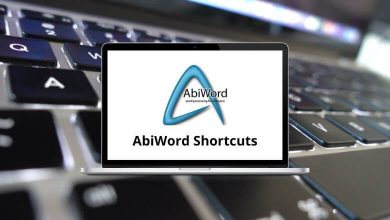15 JetBrains TeamCity Keyboard Shortcuts
TeamCity Shortcuts enable us to build sophisticated automated build pipelines quickly. The demand for professionals experienced with these continuous integration tools is rapidly growing. The salaries and consulting rates for these skilled professionals are also expected to boom in the coming years. That’s why it’s crucial to include these TeamCity Shortcuts skills on your CV today!
Download TeamCity Shortcuts PDF
Who will benefit from the list of TeamCity Shortcut keys below? Developers, DevOps Engineers, Tech Founders, Co-founders, Mobile Developers, Web App Developers, IT Administrators, and Software Architects—all these professionals will benefit from this list of TeamCity shortcut keys. Download the list of JetBrains TeamCity Shortcuts in PDF format.
Most Used JetBrains TeamCity Shortcuts
| Action | JetBrains TeamCity Shortcut keys |
|---|---|
| Move Up | Up Arrow key |
| Move Down | Down Arrow key |
| Expand Changes | Right Arrow key |
| Collapse Changes | Left Arrow key |
| Tags | T |
| Labels | L |
| Search for Specified Build Number | # |
| Find all Builds that were run on Specified Agent | @ |
| Magic Keyword | $’Keyword’ |
| Searching among Project Names | P |
| Searching Projects and Building Configuration in the Same Project | J |
| Searching Project and Build Configuration | Q |
JetBrains TeamCity is a commercial Java-based build management and continuous integration (CI) server. However, Atlassian Bamboo offers more than just building and testing. Therefore, you should delve into the Atlassian Bamboo Shortcuts.
READ NEXT:
- Apple Notes Keyboard Shortcuts
- IBM SPSS Modeler Keyboard Shortcuts
- JetBrains AppCode Keyboard Shortcuts
- CLion Keyboard Shortcuts