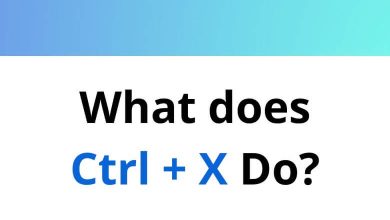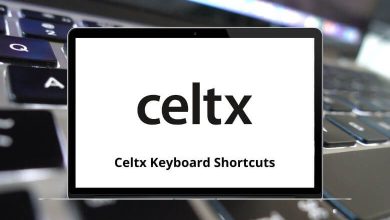10 Talkdesk Callbar Keyboard Shortcuts
Talkdesk Callbar and the Talkdesk Callbar Shortcuts are ideal for small and medium-sized businesses in the healthcare, financial, and retail industries. Members of these industries can make and receive phone calls from anywhere on their desktops. Callbar is fully integrated with Salesforce, Zendesk, and Desk.com, supporting features such as click-to-call, screen pops, call logging, and more.
Download Talkdesk Callbar Shortcuts PDF
The following article serves as an informational guide, providing you with a clear list of Talkdesk Callbar Shortcut keys. You can download the printable Talkdesk Callbar Shortcut keys list in PDF format.
Most Used Talkdesk Callbar Shortcuts
| Action | Talkdesk Callbar Shortcut keys |
|---|---|
| Accept call | Alt + A |
| End call | Alt + E |
| Mute call | Alt + M |
| Hold call | Alt + H |
| Warm transfer | Alt + W |
| Blind transfer | Alt + B |
| Toggle snapshot | Alt + S |
| Toggle call notes | Alt + N |
| Show the list of keyboard shortcuts | Alt + K |
While Talkdesk Callbar may not be the best or perfect Contact Center as a Service (CCaaS) solution for your business due to various factors, based on my evaluation, Freshdesk emerges as the top provider for SMBs. Take a quick look at the Freshdesk Shortcuts.
READ NEXT:
- Alteryx Keyboard Shortcuts
- French Alt Codes
- 1Password Keyboard Shortcuts
- Valorant Keyboard Shortcuts