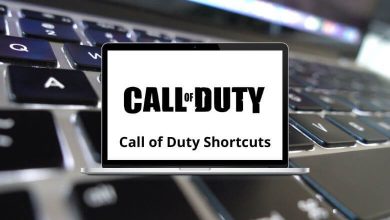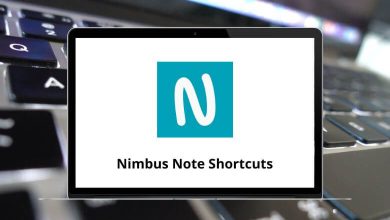This Valorant Shortcuts guide is designed to help you control your in-game character easily and comfortably. Valorant, a shooter game, is exclusively available for Windows users. Valorant Shortcuts enable quick access to certain settings or functions players may need during gameplay.
Download Valorant Shortcuts PDF
Table of Contents
Valorant players should consider using Valorant Shortcuts to enhance the speed and quality of their gameplay. These shortcuts can contribute not only to individual success but also to the success of the team. Below is the list of Valorant Shortcuts that can be used to play Valorant on a Windows PC. You can download the printable format of the Valorant Shortcuts list in PDF format.
Equipment Shortcuts
| Action | Valorant Shortcut keys |
|---|---|
| Reload | R |
| Equip The Primary Weapon | 1 |
| Equip The Secondary Weapon | 2 |
| Equip The Melee Weapon | 3 |
| Equip Spike | 4 |
| Drop The Equipped Item | G |
| Inspect The Weapon | Y |
| Use The Object | F |
| Use The Spike (Plant Or Defuse) | 4 |
| Use/Equip The Ability: 1 | Q |
| Use/Equip The Ability: 2 | E |
| Use/Equip The Ability: 3 | C |
| Use/Equip The Ability: Ultimate | X |
| Use The Spray | T |
Similar Programs: Call of Duty Keyboard Shortcuts
Movement Shortcuts
| Action | Valorant Shortcut keys |
|---|---|
| Move Forward | W |
| Move Back | S |
| Strafe Left | A |
| Strafe Right | D |
| Walk | Left Shift key |
| Jump | Spacebar |
| Crouch | Left Ctrl key |
Interface Shortcuts
| Action | Valorant Shortcut keys |
|---|---|
| Show The Teammate Loadouts | L |
| Combat Report | N |
| Agent Ability Tooltip | F1 |
| Open The Armory | B |
| Open The Map (Toggle) | M |
| Open The Map (Hold) | Caps Lock |
| Scoreboard | Tab |
| Observer, This Key Will Show The Toggle Free Camera | V |
| Observe Player 1 | 1 |
| Observe Player 2 In The Observer | 2 |
| Observe Player 3 In The Observer | 3 |
| Observe Player 4 In The Observer | 4 |
| Observe Player 5 In The Observer | 5 |
| Observe Player 6 In The Observer | 6 |
| Observe Player 7 In The Observer | 7 |
| Observe Player 8 In The Observer | 8 |
| Observe Player 9 In The Observer | 9 |
Similar Programs: Counter-Strike Keyboard Shortcuts
Communication Shortcuts
| Action | Valorant Shortcut keys |
|---|---|
| Party voice push to talk key | U |
| Team voice push to talk key | V |
| Ping(tap)/ping wheel(hold) | Z |
| Radio command menu index | . |
| Radio command wheel index | , |
Valorant has built a solid fan base thanks to its massive success. However, if you’re seeking other titles that offer a similar experience to Valorant, you should be familiar with Overwatch. Overwatch is also a first-person hero shooter game reminiscent of Valorant. It’s worth checking out the Overwatch 2016 Shortcuts list.
READ NEXT:
- ICQ Chat Keyboard Shortcuts
- Alteryx Keyboard Shortcuts
- French Alt Codes
- 1Password Keyboard Shortcuts