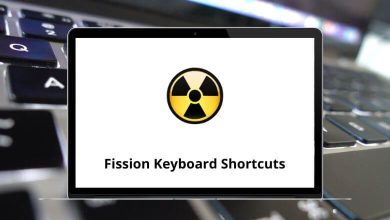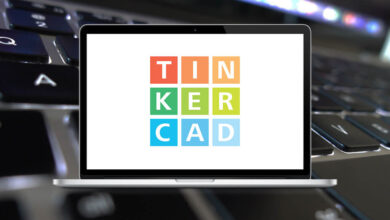80 Sierra Chart Keyboard Shortcuts
For financial marketers, Sierra Chart offers a platform for professional trading and charting. Sierra Chart Shortcuts cater to both current users and those seeking to enhance their skills or gain inspiration. The platform’s primary focus is on delivering high performance across all program areas. Utilizing shortcuts aids in providing comprehensive real-time and historical charting, as well as technical analysis.
Download Sierra Chart Shortcuts PDF
Table of Contents
The list of Sierra Chart Shortcuts below will benefit traders of all levels, from beginners to professionals. Download the Sierra Chart Shortcuts list in PDF format, follow them, and you’ll quickly become fast and proficient in using the platform.
File Menu Shortcuts
| Action | Sierra Chart Keyboard Shortcuts |
|---|---|
| New or Open Historical Chart | Ctrl + H |
| New or Open Intraday Chart | Ctrl + I |
| Open ChartBook | Ctrl + B |
| Save All | Ctrl + A |
| Disconnect | Ctrl + F11 |
| Save | Ctrl + S |
| Connect to Data Feed | F11 |
| Copy Chart Value | Alt + Shift + C |
| Reload All Charts | Ctrl + R |
Chart Menu Shortcuts
| Action | Sierra Chart shortcut keys |
|---|---|
| Chart Settings | F5 |
| Use Evening or Full Session | Ctrl + G |
| Vertical Grid | Alt + Shift + V |
| Reload and Recalculate | Insert |
| Recalculate | Ctrl + Insert |
| Detach or Attach Chart Window | Ctrl + Alt + D |
| Reset Scales | Alt + Shift + R |
| Go to Date Time | Ctrl + Alt + G |
| Scroll All Charts to End | Ctrl + End |
Similar Programs: TradeStation Keyboard Shortcuts
Tools Menu Shortcuts
| Action | Sierra Chart shortcuts |
|---|---|
| Pinter | Alt + 1 |
| Adjust Regions | Alt + 0 |
| Chart Values or Crosshair | Alt + 3 |
| Hand | Alt + H |
| Zoom In | Alt + Z |
| Line | Alt + 4 |
| Ray | Alt + 6 |
| Parallel Lines | Alt + 9 |
| Horizontal Lines | Alt + 8 |
| Price Retracement | Alt + 7 |
| Parallel Rays | Ctrl + Shift + 9 |
| Horizontal Rays | Ctrl + Shift + H |
| Price Projection | Ctrl + Alt + P |
| Fibonacci Fan | Ctrl + Shift + F |
| Cycle | Ctrl + Alt + Y |
| Time Expansion | Ctrl + Alt + 1 |
| Zig Zag | Ctrl + Alt + 2 |
| Gann Grid | Ctrl + Alt + 3 |
| Pitchfork | Ctrl + 6 |
| Pitchfork – Schiff Median | Alt + Shift + 6 |
| Rectangle | Ctrl + Alt + 4 |
| Pitchfork – Modified Schiff | Alt + Shift + 5 |
| Extending Rectangle | Ctrl + Alt + T |
| Ellipse | Ctrl + Alt + 5 |
| Tool Settings | Ctrl + Alt + 7 |
| Move Drawing | Alt + M |
| Adjust Drawing | Ctrl + 5 |
| Copy and Move Drawing | Ctrl + L |
| Copy and Adjust Drawing | Alt + Shift + 1 |
| Erase Drawing Mode | Alt + 5 |
| Erase All Text | Alt + Shift + T |
| Erase All Non-Text Drawing | Alt + Shift + L |
| Manage Chart Drawing Window | Ctrl + Alt + M |
| Global Cursor On | Ctrl + 3 |
| Synchronize Chart | Ctrl + Shift + S |
Similar Programs: TradingView Keyboard Shortcuts
Trade Menu Shortcuts
| Action | Sierra Chart shortcuts |
|---|---|
| Open Trade Window for Chart | Ctrl + Shift + T |
| Chart Trade Mode On | Ctrl + Shift + C |
| Trading Chart DOM On | Ctrl + Shift + D |
| Show Order Fills | Ctrl + Shift + O |
| Trade Orders and Positions | Ctrl + Shift + P |
| Trade Activity Log | Ctrl + Shift + A |
| Trade Service Log | Ctrl + Shift + L |
| General Trade Settings | Ctrl + Shift + G |
Spreadsheet Menu Shortcuts
| Action | Sierra Chart shortcuts |
|---|---|
| Edit Formula | F2 |
| Fix Column | Ctrl + F1 |
| Open Intraday Chart | Ctrl + Alt + 1 |
| Open Historical Chart | Ctrl + Alt + H |
| Prior Sheet | Ctrl + Page Up key |
| Next Sheet | Ctrl + Page Down key |
| Detach or Attach SpreadSheet | Ctrl + Alt + D |
| Sort | Ctrl + 2 |
Similar Programs: Ninja Trader 8 Keyboard Shortcuts
Window Menu Shortcuts
| Action | Sierra Chart shortcuts |
|---|---|
| Maximize | Ctrl + Alt + X |
| Restore | Ctrl + Alt + R |
| Windows and Chartbooks | Ctrl + W |
| Message Log | Ctrl + M |
| Alert Manager | Ctrl + Alt + A |
| Current Quote Window | Alt + Q |
| Chart Values Window | F3 |
| Tool Values Window | Alt + V |
TradingView and MetaTrader are regarded as the top alternatives to Sierra Chart. Explore the shortcuts list for alternatives available on our website, namely MetaTrader Shortcuts.
READ NEXT:
- Creo Parametric Keyboard Shortcuts
- Onshape Keyboard Shortcuts
- Siemens NX Keyboard Shortcuts
- Cabinet Vision Keyboard Shortcuts