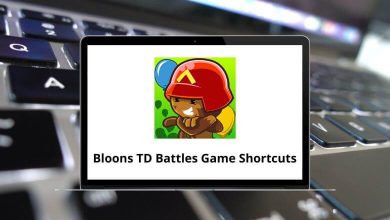Download TradeStation Shortcuts PDF
Table of Contents
Learn TradeStation Shortcuts for Windows
Editor Shortcuts
| Action | TradeStation Shortcut keys |
|---|---|
| Copy | Ctrl + C |
| Paste | Ctrl + V |
| Cut | Ctrl + X |
| Find Dialog Box | Ctrl + F |
| Lowercase | Ctrl + U |
| Uppercase | Ctrl + Shift + U |
| Undo | Ctrl + Z |
| Redo | Ctrl + Y |
| Replace | Ctrl + H |
| Select All | Ctrl + A |
| Delete Selection | Delete |
| Help for Selected Word | F1 |
| Find Next | F4 |
| Next Bookmark | F2 |
| Verify | F3 |
Development Environment Shortcuts
| Action | TradeStation Shortcut keys |
|---|---|
| File Menu | Alt + F |
| Edit Menu | Alt + E |
| Help Menu | Alt + H |
| Insert Menu | Alt + I |
| Close Application | Alt + F4 |
| Tools Menu | Alt + T |
| View Menu | Alt + V |
| Window Menu | Alt + W |
| Open EasyLanguge Document | Ctrl + E |
| Open workspace | Ctrl + O |
| Print window | Ctrl + P |
| Save Document | Ctrl + S |
READ NEXT:
- 88 Tekla Structures Keyboard Shortcuts
- 57 Texmaker Keyboard Shortcuts
- 80 Thunderbird Keyboard Shortcuts
- 51 TopSolid Keyboard Shortcuts