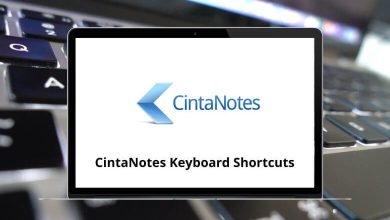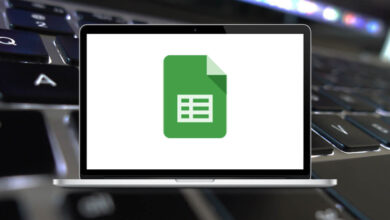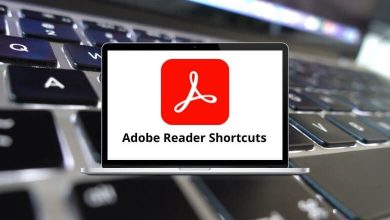Download Relativity Shortcuts PDF
Table of Contents
Learn Relativity Core Viewer Shortcuts for Windows
Most used Relativity Shortcuts
| Action | Relativity Shortcut keys |
|---|---|
| Select all | Ctrl + A |
| Find | Ctrl + F |
| Ctrl + P | |
| New tab | Ctrl + T |
| Reopen the last tab | Ctrl + Shift + T |
| Copy | Ctrl + C |
| Cut | Ctrl + X |
| Paste | Ctrl + V |
System actions Shortcuts
| Action | Relativity Shortcut keys |
|---|---|
| Next Highlight | Alt + Down Arrow key |
| Previous Highlight | Alt + Up Arrow key |
| Switch to Long Text Mode | Alt + E |
| Last Document | Alt + End |
| Save and Next | Alt + Enter |
| First Document | Alt + Home |
| Switch to Image Mode | Alt + I |
| Page Up/Previous Image | Alt + Left Arrow key |
| Toggle Modes | Alt + M |
| Switch to Native Mode | Alt + N |
| Switch to Productions Mode | Alt + P |
| Next Document | Alt + Page Down key |
| Previous Document | Alt + Page Up key |
| Page Down/Next Image | Alt + Right Arrow key |
| Save and Next | Alt + S |
| Edit | Spacebar |
| Switch to Viewer Mode | Alt + V |
| Cancel | Alt + Z |
| Copy from Previous | Alt + Shift + Z |
FAQs
[sc_fs_multi_faq headline-0=”h2″ question-0=”What is Relativity?” answer-0=”Relativity is a cloud-based eDiscovery software platform that helps legal teams manage and analyze large volumes of electronic data during litigation or investigations.” image-0=”” headline-1=”h2″ question-1=”What are the key features of Relativity?” answer-1=”Relativity offers a range of features including data processing, document review, analytics, data visualization, and production management. It also includes advanced capabilities such as predictive coding and machine learning.” image-1=”” headline-2=”h2″ question-2=”What industries use Relativity?” answer-2=”Relativity is used by a range of industries including legal, government, financial services, healthcare, and energy.” image-2=”” headline-3=”h2″ question-3=”Is Relativity secure?” answer-3=”Yes, Relativity has a range of security features including data encryption, multi-factor authentication, and regular security audits. It is also compliant with various data privacy regulations such as GDPR and CCPA.” image-3=”” headline-4=”h2″ question-4=”How can I access Relativity?” answer-4=”Relativity is a cloud-based software platform, so you can access it from any device with an internet connection. You can also download the Relativity mobile app to access your case data on the go.” image-4=”” count=”5″ html=”true” css_class=””]READ NEXT:
- 77 Microsoft PowerApps Keyboard Shortcuts
- 38 MYOB AccountRight Keyboard Shortcuts
- 36 PlanSwift Keyboard Shortcuts
- 43 Accounting CS Keyboard Shortcuts