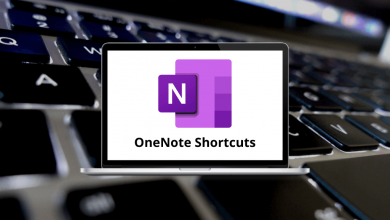Learn OmniFocus Shortcuts for Mac
Most used OmniFocus Shortcuts
| Action |
OmniFocus Shortcuts |
| Cut |
Command + X |
| Copy |
Command + C |
| Paste |
Command + V |
| Undo |
Command + Z |
| Redo |
Command + Shift + Z |
| Complete / Incomplete |
Spacebar |
| Drop / Undrop |
Option + Spacebar |
Navigation Shortcuts
| Action |
OmniFocus Shortcuts |
| OmniFocus settings |
Command + , |
| New Inbox item |
Control + Option + Spacebar |
| New action |
Command + N |
| Sync |
Command + Shift + S |
| Search |
Command + F |
| Favorite perspectives |
Command + 0-9 |
| Collapse all |
Command + Control + 0 |
| Expand all |
Command + Control + 9 |
| Home |
Command + Shift + H |
| OmniFocus help |
Command + ? |
Inspector Shortcuts
| Action |
OmniFocus Shortcuts |
| Edit note |
Command + ‘ |
| Set / Remove flag |
Command + Shift + L |
| Info |
Control + 1 |
| Note |
Control + 2 |
| Attachments |
Control + 3 |
| Save (when adding a new item only) |
Command + S |
| Save plus (when adding a new item only) |
Option + Command + S |
| Cancel |
Command + . |
| Delete |
Command + Delete |
| Previous item |
Command + Up Arrow key |
| Next item |
Command + Down Arrow key |
Perspective Shortcuts
| Action |
OmniFocus Shortcut Keys |
| New project |
Command + Shift + N |
| New folder |
Command + Option + Shift + N |
| New tag |
Command + Control + N |
| Mark reviewed |
Command + Shift + R |
READ NEXT: