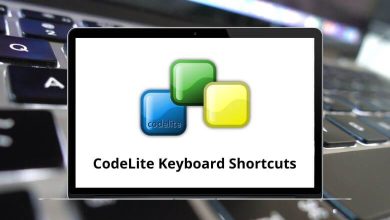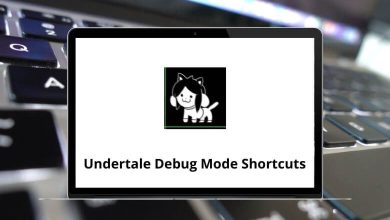List of Netcad GIS Shortcuts
Learn Netcad GIS Shortcuts for Windows
Screen Shortcuts
| Action |
Netcad GIS Shortcut keys |
| Redraw screen |
* |
| Zoom in |
+ |
| Zoom out |
– |
| View the previous screen |
Alt + C |
| Go to the target window |
Alt + Z |
| Pan screen |
Alt + X |
| Query object |
Alt + O |
| Select layer mode |
G |
| Choose ht types |
H |
| Choose fonts |
F |
| Select layer menu |
T |
Capture Modes Shortcuts
| Action |
Netcad GIS Shortcuts |
| POINT capture mode |
F4 |
| ENDPOINT capture mode |
F5 |
| INTERSECT capture mode |
F6 |
| MIDDLE POINT capture mode |
F7 |
| APPLICATION POINT capture mode |
F8 |
| GRID mode |
F9 |
| AXIS VERTICAL mode |
F11 |
| Nearest point capture mode |
A |
| Layer modes |
G |
Edit Shortcuts
| Action |
Netcad GIS Shortcut keys |
| (during editing) Open filter |
Spacebar |
| (during editing) Select all objects |
T |
| (during editing) Select objects cutting the line |
D |
| (during editing) Select objects in the area |
B |
Creating Objects Shortcuts
| Action |
Netcad GIS Shortcuts |
| Go to coordinate |
Alt + K |
| Draw line |
Ctrl + L |
| Draw polyline |
Ctrl + C |
| Write featured text |
Alt + Y |
| Toggle point |
Ctrl + N |
| Action |
Netcad GIS Shortcuts |
| New file |
Alt then 1 |
| Open file |
Alt then 2 |
| Save |
Alt then 3 |
| Print |
Alt then 4 |
| Undo |
Alt then 6 |
| Redo |
Alt then 7 |
| Info |
Alt then 9 |
| Main menu |
Alt + F |
| Home tab |
Alt then Y then 0 then 1 |
| Edit tab |
Alt then Y then 0 then 2 |
| Analysis tab |
Alt then Y then 0 then 3 |
| Tools tab |
Alt then Y then 0 then 4 |
| Details tab |
Alt then Y then 0 then 5 |
| View tab |
Alt then Y then 0 then 6 |
| Account tab |
Alt then Y then 0 then 7 |
| Planet tab |
Alt then Y then 0 then 8 |
| Netmap tab |
Alt then Y then 0 then 9 |
| Public tab |
Alt then Y then 1 then 0 |
| Netsurf tab |
Alt then Y then 1 then 1 |
| Cap tab |
Alt then Y then 1 then 2 |
| NetRS tab |
Alt then Y then 1 then 3 |
| Netgis Server tab |
Alt then Y then 1 then 4 |
| Netpro tab |
Alt then Y then 1 then 5 |
READ NEXT: