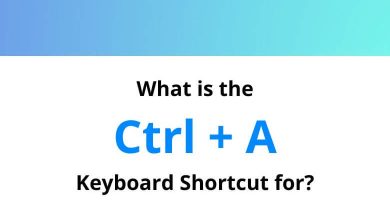List of Kaspersky Internet Security Shortcuts
Table of Contents
Learn Kaspersky Internet Security Shortcuts for Windows
Most Used Kaspersky Internet Security Shortcuts
| Action | Kaspersky Internet Security Shortcuts |
|---|---|
| Open on-screen keyboard | Ctrl + Alt + Shift + P |
| Switch to English language | Shift + F12 |
| Switch back to the previous language | Shift + F5 |
Kaspersky Password Manager Shortcuts
| Action | Kaspersky Internet Security Shortcuts |
|---|---|
| Delete selected data | Delete |
| Delete selected characters or strings | Delete |
| Delete the next characters | Delete |
| Move up in the list of data | Up Arrow Key |
| Move down in the list of data | Down Arrow key |
| Select a button in the view | Left & Right Arrow key |
| Edit identity name | F2 |
| Run a search | F3 |
| Select all text | Ctrl + A |
| Copy selected data to the clipboard | Ctrl + C |
| Cut selected data and copy it to the clipboard | Ctrl + X |
| Paste data from the clipboard | Ctrl + V |
| Save changes made to data | Ctrl + S |
| Select multiple adjacent identities | Shift + Left Mouse Click |
| Select multiple nonadjacent identities | Ctrl + Left Mouse Click |
| Open help from the application window | F1 |
| If a button is selected, press a button | Enter |
| Cancel unsaved changes and exit editor mode | Esc |
| Add to Favorites | Ctrl + D |
READ NEXT:
- KeepassXC Keyboard Shortcuts
- Cisco Jabber Keyboard Shortcuts
- Joplin Keyboard Shortcuts
- i3 Window Manager Keyboard Shortcuts