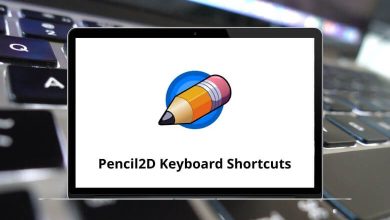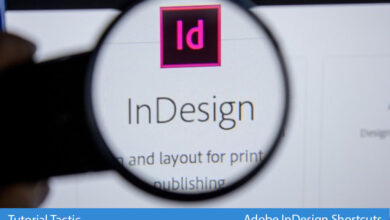Download Cmus 2.8 Shortcuts PDF
Table of Contents
Learn Cmus 2.8 Shortcuts for Linux
Most used Cmus 2.8 Shortcuts
| Action | Cmus 2.8 Shortcuts |
|---|---|
| Quit -i | Q |
| echo Type :quit to exit cmus. | Ctrl + Shift + C |
| echo {} | I |
| Next track | B |
| Pause | C |
| Play | X |
| Previous track | Z |
| Stop | V |
| Refresh | Ctrl + Shift + L |
| Search next | N |
| Search previous | Shift + N |
| Seek +1m | . |
| Seek +5 | L |
| Seek -1m | , |
| Seek -5 | H |
| Toggle aaa_mode | M |
| Toggle continue | Shift + C |
| Toggle play_library | Shift + M |
| Toggle play_sorted | O |
| Toggle repeat | R |
| Toggle repeat_current | Ctrl + Shift + R |
| Toggle show_remaining_time | T |
| Toggle shuffle | S |
| push filter | F |
| push live-filter | L |
| Update-cache | U |
| View tree | 1 |
| View sorted | 2 |
| View Playlist | 3 |
| View queue | 4 |
| View browser | 5 |
| View filters | 6 |
| View settings | 7 |
| Push shell | ! |
| Vol +0 +1 | ] |
| Vol +1 +0 | [ |
| Vol +10% | + |
| Vol -0 -1 | } |
| Vol -1 -0 | { |
| Vol -10% | – |
| win-activate | Enter |
| win-add-Q | Shift + E |
| win-add-l | A |
| win-add-p | Y |
| win-add-q | E |
| win-bottom | Shift + G |
| win-down | Down Arrow key |
| win-mv-after | P |
| win-mv-before | P |
| win-next | Tab |
| win-page-down | Ctrl + Shift + F |
| win-page-up | Ctrl + Shift + B |
| win-remove | Shift + D |
| win-sel-cur | I |
| win-toggle | Spacebar |
| win-top | G |
| win-up | K |
| win-activate | Spacebar |
| browser-up | Backspace |
| toggle show_hidden | I |
| win-update | U |
READ NEXT:
- 145 Kodi Keyboard Shortcuts
- 120 MPC-BE Keyboard Shortcuts
- 47 MPlayer Keyboard Shortcuts
- 10 Foobar2000 Keyboard Shortcuts