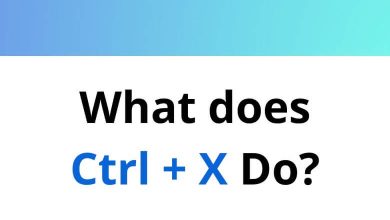10 CA PAM RDP Client Shortcuts
Since the onset of the COVID-19 pandemic, the work-from-home culture has been on the rise. This is where remote desktop protocol (RDP) comes into play. RDP is used to connect two computers over a network. Individuals, IT teams, and remote workers are increasingly relying on RDP, and they are sure to appreciate these handy CA PAM RDP Client shortcuts as they streamline tasks and save time.
Download CA PAM RDP Client Shortcuts PDF
Table of Contents
The ubiquity of RDP functionality has fundamentally transformed the way we work. It’s worth noting that not all Windows or Apple shortcut keys may function as expected. Therefore, below is the CA PAM RDP Client Shortcut Keys list for you to use on a remote desktop server. You can download the CA PAM RDP Client Shortcut Keys list in PDF format.
Most used CA PAM RDP Client Shortcuts
| Action | CA PAM RDP Client Shortcut keys |
|---|---|
| Switches between Programs from Left to Right | Alt + Page Up key |
| Switches between Programs from Right to Left | Alt + Page Down key |
| Cycles through Programs in the order they were started | Alt + Insert |
| Display Start Menu | Alt + Home |
| Brings Up the Windows Security Dialog Box | Ctrl + Alt + End |
| Context Menu is Shown | Alt + Delete |
| Place Snapshot on Active Window | Ctrl + Alt + – |
The demand for RDP technologies is rapidly spreading these days. As a result, various clients are seeking alternatives to the CA PAM RDP Client. ConnectWise is an all-in-one package that has the potential to dominate the market, similar to what AnyDesk and TeamViewer are achieving. Quickly glance through the ConnectWise Shortcuts list.
READ NEXT:
- MOTU Digital Performer Shortcuts
- HoneyView Keyboard Shortcuts
- Tencent QQ Player Keyboard Shortcuts
- Beyond Compare Keyboard Shortcuts