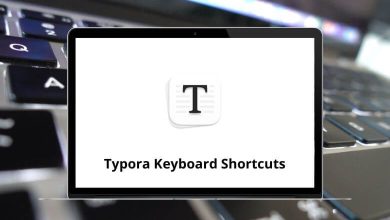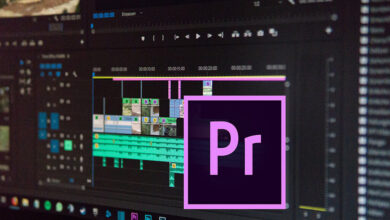Download The Settlers 4 Shortcuts PDF
Learn The Settlers IV Shortcuts for Windows
Most used The Settlers IV Shortcuts
| Action | The Settlers 4 Shortcuts |
|---|---|
| Quit the game/Cancel the chat message | Esc |
| Quick save | Ctrl + S |
| Correspond to the five submenus of the BUILD menu | Q or W or E or R or T |
| Correspond to the four submenus of the SETTLERS menu | A or S or D or F |
| Production menus | Z or X or C |
| Activate the chat line. Press again to send the message. Esc cancels the message | Enter |
| Jump to the current message | Spacebar |
| Switch pause on/off | P |
| Jump to the start position | H |
| Scroll in the corresponding direction | Arrow keys |
| Zoom in | Page Up key |
| Zoom out | Page Down key |
| Html help | F1 |
| Switch screen resolution to 800×600 | F2 |
| Switch screen resolution to 1024×768 | F3 |
| Switch screen resolution to 1280×1024 | F4 |
| Open the main menu | F6 |
| Show/hide clock | F7 |
| Save a JPEG screenshot in the “Grap” directory | Print Screen |
READ NEXT:
- Diplomacy is Not An Option Shortcuts
- Apple Photos Keyboard Shortcuts
- Hudl Keyboard Shortcuts
- AutoCAD Architecture Keyboard Shortcuts