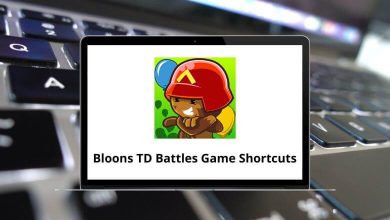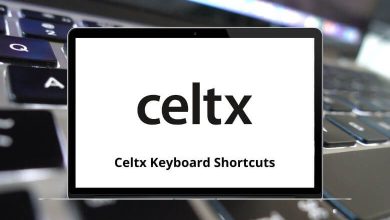Bloxburg shortcuts can greatly benefit players who are building, designing, or exploring the game. They save time, enhance the gaming experience, and reduce frustration. Bloxburg is a role-playing game where players can construct virtual houses or workspaces, earn in-game currency, and interact with others.
Download Bloxburg Hotkeys PDF
For Bloxburg enthusiasts seeking to enhance their gaming skills and efficiency, there’s no need to search further for a compiled list of Bloxburg Build Mode Shortcuts. Below is a comprehensive list of shortcuts for Bloxburg’s Build Mode to help you navigate the game effortlessly. You can even download this list of Bloxburg Build Mode Shortcuts in PDF format to elevate your gameplay further.
Most Used Bloxburg build mode Shortcuts
| Action | Bloxburg build mode Hotkeys |
|---|---|
| Turn the screen | Q or E |
| Pan screen | W or A or S or D |
| Zoom in | I |
| Zoom out | O |
| Paint items | F |
| Paint multiple items | Shift + Right Mouse Click |
| Rotate items | R |
| Sell items | G |
| Undo | Ctrl + Z |
| Redo | Ctrl + Y |
| (Hold) Top-down view | Spacebar |
| Toggle building grid | H |
| Go up a floor | Page Up key |
| Go down a floor | Page Down key |
| Copy object | C |
READ NEXT:
- LSPDFR GTA Keyboard Shortcuts
- Minecraft Java Edition Keyboard Shortcuts
- Genshin Impact Keyboard Shortcuts
- Thinkorswim Keyboard Shortcuts