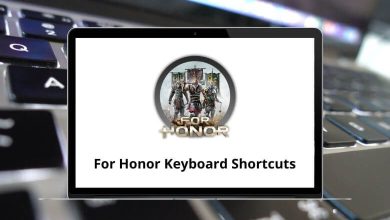20 Amazon Prime Video Keyboard Shortcuts
This article guides users through the Amazon Prime Video shortcuts that are currently available. Nowadays, there is software for almost everything imaginable. The purpose of any software is to provide users with seamless functionality. Streaming services like Netflix, Amazon Prime, Disney+, Hotstar, Zee, etc. are no exception. This software is essential in today’s world.
Download Prime Video Keyboard Shortcuts PDF
Table of Contents
Below is the comprehensive list of Amazon Prime Video shortcuts. Hopefully, we haven’t missed any shortcuts. If by any chance we have, please kindly add them to the comment section, and we will update our list of shortcuts accordingly. Download the Amazon Prime Video shortcuts list for Windows users in PDF format.
Most used Prime Video Shortcut keys
| Action | Prime Video Shortcut keys |
|---|---|
| Enter or Exit Fullscreen | F |
| Rent a movie or episode | Shift + R |
| Buy a movie or episode | Shift + B |
| Go back to your Library listing | Shift + L |
| Increase volume | Up Arrow key |
| Decrease volume | Down Arrow key |
| Skip forward 10 seconds | Right Arrow key |
| Skip backward 10 seconds | Left Arrow key |
| Mute or unmute Audio | M |
| Captions languages | C |
| Move up – library | Up Arrow key |
| Move down – library | Down Arrow key |
| Move right – library | Right Arrow key |
| Move left – library | Left Arrow key |
| Up to one page – library | Page Up key |
| Down one page – library | Page Down key |
| Show video details | Enter |
This list will enable you to maximize your enjoyment of the streaming service and spend less time browsing. Netflix is the top alternative streaming service available. Take a quick look through the Netflix shortcuts list.
READ NEXT:
- QuickTime Player Keyboard Shortcuts
- MusicBee Keyboard Shortcuts
- GoToMeeting Keyboard Shortcuts
- Groove Music Keyboard Shortcuts