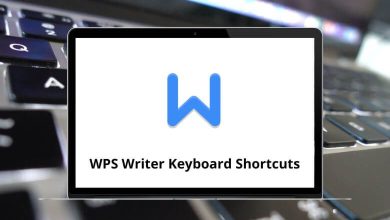Download Mailchimp Shortcuts PDF
Table of Contents
Learn Mailchimp Shortcuts for Windows
Most used Mailchimp Shortcuts
| Action | Mailchimp Shortcut keys |
|---|---|
| Open Toggle Preview mode | Ctrl + 1 |
| Send a test email | Ctrl + 2 |
| Push to MailChimp mobile | Ctrl + 3 |
| Show / Hide keyboard shortcuts | Ctrl + ? |
| Make selected text bold | Ctrl + B |
| Make selected text italic | Ctrl + I |
| Add link | Ctrl + L |
| Underline selected text | Ctrl + U |
| Redo action | Ctrl + Z |
READ NEXT:
- 11 Hatim 4 Keyboard Shortcuts
- 80 AVS Video Editor Keyboard Shortcuts
- 68 iSpring QuizMaker Keyboard Shortcuts
- 22 Taskade Keyboard Shortcuts