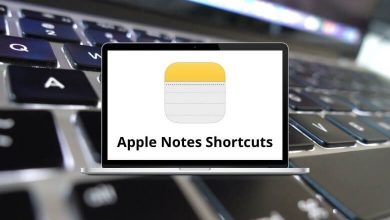Learn WorkZone Client Shortcuts for Windows
Most used WorkZone Client Shortcuts
| Action |
WorkZone Client Shortcuts |
| Save |
Ctrl + S |
| (Detail ribbon) Save |
Ctrl + Shift + S |
| Refresh |
Ctrl + R |
| (Detail ribbon) Refresh |
Ctrl + Shift + R |
| Add item to a list |
Ctrl + Shift + N |
| Cancel (in dialog boxes only) |
Esc |
| Create a new case search |
Ctrl + Shift + F |
| Create a new document search |
Ctrl + Shift + D |
| Create a new contact search |
Ctrl + Shift + C |
| Perform a search |
Ctrl + Enter |
| Expand list for the selected item |
Right Arrow key |
| Collapse list for the selected item |
Left Arrow key |
Set a date Shortcuts
| Action |
WorkZone Client Shortcut keys |
| Add a date in the future |
+ |
| Add a date in the past |
– |
| Year |
Y |
| Month |
M |
| Week |
W |
| Day |
D |
| Hour |
H |
| Minute |
M then I |
| Second |
S |
Navigate in lists of Shortcuts
| Action |
WorkZone Client Shortcuts |
| Select the next list item |
Down Arrow key |
| Select the previous list item |
Up Arrow key |
| Display the next page of the list |
Page Down key |
| Display the previous page of the list |
Page Up key |
| Open the selected list item in a new tab |
Enter |
| Display/hide the preview panel for the selected list item |
P |
| Select/deselect all list items on the current page |
Ctrl + A |
| Select the first list item on the current page |
Home |
| Select the last list item on the current page |
End |
| Highlight the next list item |
Ctrl + Down Arrow key |
| Highlight the previous list item |
Ctrl + Up Arrow key |
| Select highlighted list items |
Ctrl + Spacebar |
| Select the first list item on the first page |
Ctrl + Home |
| Select the last list item on the last page |
Ctrl + End |
| Select the next list item |
Shift + Down Arrow key |
| Select the previous list item |
Shift + Up Arrow key |
| Extend selection to the bottommost selected list item |
Ctrl + Shift + Down Arrow key |
| Extend selection to the topmost selected list item |
Ctrl + Shift + Up Arrow key |
Navigate in dialog boxes Shortcuts
| Action |
WorkZone Client Shortcut keys |
| Activate area selection for keyboard navigation |
Alt + Q |
| Move forward between fields or buttons |
Tab |
| Move backward between fields or buttons |
Shift + Tab |
| Select the next area on the page |
Ctrl + Right Arrow key |
| Select the previous area on the page |
Ctrl + Left Arrow key |
| Save changes and close the dialog box |
Ctrl + S |
| When the focus is on the search form elements – close the dialog box |
Esc |
| When the focus is on a list – close the dialog box |
Esc |
| When the focus is on a list item – move the focus to the list |
Esc |
| Open a drop-down list for the current field |
Up & Down Arrow key |
READ NEXT: