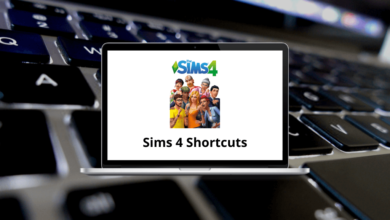Learn PureSync Shortcuts for Windows
| Action |
PreSync Shortcut keys |
| New job |
Ctrl + N |
| Load job |
Ctrl + O |
| Save job |
Ctrl + S |
| Run wizard |
Ctrl + W |
| Exit |
Alt + F4 |
| Action |
PureSync Shortcut keys |
| Compare |
F5 |
| Compare file names (ignore file dates) |
Shift + F5 |
| Compare binary (contents) |
Ctrl + F5 |
| Fast compare |
Ctrl + Shift + F5 |
| Action |
PureSync Shortcuts |
| Toolbar |
Alt + F9 |
| Compact mode |
Alt + F10 |
| Advanced mode |
Alt + F11 |
| Increase font |
Alt + + |
| Decrease font |
Alt + – |
Help Shortcuts
| Action |
PureSync Shortcut keys |
| Settings for synchronazitions |
Ctrl + T |
| Global settings |
Ctrl + G |
READ NEXT: