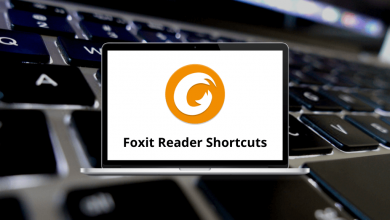Download Crunchyroll Web Shortcuts PDF
Learn Crunchyroll Web Shortcuts for Web
Most used Crunchyroll Web Shortcuts
| Action | Crunchyroll Web Shortcut keys |
|---|---|
| Toggle play & pause | Spacebar |
| Seek backward 10 seconds | J |
| Seek forwards 10 seconds | L |
| Seek to beginning of the video | Home |
| Seek to 10-90% | 1-9 |
| Seek backward 1 frame if paused | Shift + < |
| Seek forward 1 frame if paused | Shift + > |
| Toggle windowed & fullscreen mode | F |
| Exit fullscreen mode | Esc |
READ NEXT:
- Disney+ Keyboard Shortcuts
- 36 Audacious Keyboard Shortcuts
- 88 QLab Keyboard Shortcuts
- 70 Celluloid Keyboard Shortcuts