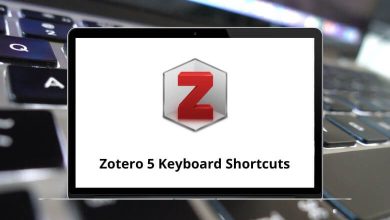Download BSPlayer Shortcuts PDF
Table of Contents
Learn BSPlayer Shortcuts for Windows
Playback Shortcuts
| Action | BSPlayer Shortcuts |
|---|---|
| Play | X |
| Stop | V |
| Pause | C |
| Previous | Y |
| Next | B |
| Previous chapter | Ctrl + Y |
| Next Chapter | Ctrl + B |
| Previous CD | Shift + Y |
| Next CD | Shift + B |
| Movie mode | M |
Subtitles Shortcuts
| Action | BSPlayer Shortcut keys |
|---|---|
| Load subtitles | Ctrl + L |
| Subtitles on / off | S |
| Increase subtitle font size | Ctrl + Num Lock |
| Decrease subtitle font size | Ctrl + – |
| Move subtitles down | Shift + Down Arrow key |
| Move subtitles up | Shift + Up Arrow key |
| Subtitles time correction – (small steps) / Vobsub decreases speed | Shift + Left Arrow key |
| Subtitles time correction + (small steps) / Vobsub increase speed | Shift + Right Arrow key |
| Subtitles time correction – / Vobsub decreases delay | Ctrl + Left Arrow key |
| Subtitles time correction + / Vobsub increase delay | Ctrl + Right Arrow key |
Others BSPlayer Shortcuts
| Action | BSPlayer Shortcut keys |
|---|---|
| About | F1 |
| Add Bookmark | Alt + I |
| Always on top | Ctrl + A |
| Always on top Ovr mode | Shift + A |
| Original aspect ratio | Shift + 1 |
| Aspect ratio 16:9 | Shift + 2 |
| Aspect ratio 4:3 | Shift + 3 |
| Audio stream volume cycle | Ctrl + S |
| Boss button | F10 |
| Capture frame – “What you see” | Shift + P |
| Capture frame – original image size | P |
| Close movie | Ctrl + F4 |
| Custom pan-scan | Shift + O |
| Cycle aspect ratios | A |
| Cycle audio streams | Shift + S |
| Increase audio delay | Shift + Ctrl + Right Arrow key |
| Decrease audio delay | Shift + Ctrl + Left Arrow key |
| Increase brightness | Home |
| Decrease brightness | End |
| Increase playback rate by 1% | F5 |
| Decrease playback rate by 1% | F6 |
| Increase playback rate by 10% | Shift + F5 |
| Decrease playback rate by 10% | Shift + F6 |
| Increase post-processing | F7 |
| Decrease post-processing | F8 |
| Desktop mode | D |
| Edit bookmark | Alt + Ctrl + I |
| EQ | Alt + G |
| Exit fullscreen | Esc |
| Fast forward | Ctrl + F5 |
| Fast rewind | Ctrl + F6 |
| Free resize down (in full screen) | Ctrl + 2 |
| Free resize left (in full screen) | Ctrl + 4 |
| Free resize right (in full screen) | Ctrl + 6 |
| Free resize up | Ctrl + 8 |
| Full-screen switch | F |
| Go to the DVD chapters menu | Ctrl + C |
| Jump backward | , |
| Jump forward | . |
| Jump to file | J |
| Jump to time | Ctrl + J |
| Move the picture down (in full screen) | 2 |
| Move the picture left (in full screen) | 4 |
| Move the picture right (in full screen) | 6 |
| Move the picture up (in full screen) | 8 |
| Reset picture location | 5 |
| Open audio file | Shift + L |
| Open movie | L |
| Pan-scan | O |
| Playlist | Alt + E |
| Preferences | Ctrl + P |
| Refresh skin | Ctrl + R |
| Repeat A-B | R |
| Decrease movie window size | – |
| Increase movie window size | + |
| Seek backward | Left Arrow key |
| Seek forward | Right Arrow key |
| Show/hide main window | H |
| Show/hide OSD | I |
| Skins | Alt + S |
| Switch wait for vertical-blank | Shift + V |
| Video info | Alt + 3 |
| Mute | Ctrl + M |
| Volume down | Down Arrow key |
| Volume up | Up Arrow key |
| Zoom 50% | 1 |
| Zoom 100% | 2 |
| Zoom 200% | 3 |
| Chapter viewer | Ctrl + V |
FAQs
[sc_fs_multi_faq headline-0=”h2″ question-0=”What is BSPlayer?” answer-0=”BSPlayer is a media player software that allows users to play videos and music on their Windows-based computers. It supports a wide range of video and audio formats and offers features like subtitle support, customizable skins, and playback speed control.” image-0=”” headline-1=”h2″ question-1=”What video and audio formats does BSPlayer support?” answer-1=”BSPlayer supports a wide range of video and audio formats, including AVI, DivX, MKV, MP4, MPEG, MOV, FLV, WMV, AC3, AAC, MP3, and more.” image-1=”” headline-2=”h2″ question-2=”Does BSPlayer support subtitles?” answer-2=”Yes, BSPlayer supports subtitles in various formats, including SRT, SUB, and SSA. Users can also adjust the timing and position of subtitles, change their font and color, and download subtitles from the internet directly from within the player.” image-2=”” headline-3=”h2″ question-3=”Can I customize the interface of BSPlayer?” answer-3=”Yes, BSPlayer comes with customizable skins that allow users to change the look and feel of the player according to their preferences. Users can download skins from the BSPlayer website or create their own.” image-3=”” headline-4=”h2″ question-4=”Can I control the playback speed in BSPlayer?” answer-4=”Yes, BSPlayer allows users to adjust the playback speed of their videos, ranging from 0.1x to 6.0x speed. This feature can be useful for watching videos in slow motion or for quickly scanning through longer videos.” image-4=”” headline-5=”h2″ question-5=”Is BSPlayer available on other platforms besides Windows?” answer-5=”No, BSPlayer is currently only available for Windows-based computers. However, there are similar media player software available for other platforms like Mac and Linux.” image-5=”” count=”6″ html=”true” css_class=””]READ NEXT:
- 13 eM Client Keyboard Shortcuts
- 38 eMachineShop Keyboard Shortcuts
- 49 eSignal Keyboard Shortcuts
- 151 FiFa Football Keyboard Shortcuts