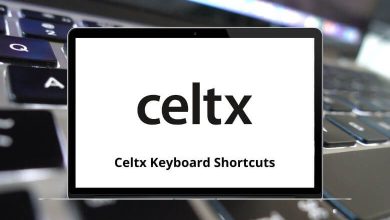Learning 3D Coat Shortcuts and becoming a more powerful designer is what I have been hearing for a long time. This is not just a myth but a fact after testing it on my own. 3D Coat is a program used to paint 3D objects, as you may already be aware.
Impress not only your boss but your colleagues as well by using the 3D Coat Shortcuts. The below list of 3D Coat Shortcuts can create free-shape 3D fashion from scratch, sculpt, create UV maps, textures, and much more. Download 3D Coat Shortcuts for Windows and Mac users in PDF form.
Most used 3d Coat Shortcuts
| Action |
3d Coat Shortcuts Windows |
3d Coat Shortcuts Mac |
| Copy |
Ctrl + C |
Command + C |
| Cut |
Ctrl + X |
Command + X |
| Paste |
Ctrl + V |
Command + V |
| Creation of a new pen from a site |
Ctrl + Shift + C |
Command + Shift + C |
| Pick color |
V |
V |
| Pick Layer |
H |
H |
| Action |
3d Coat Shortcuts Windows |
3d Coat Shortcuts Mac |
| Open File |
Ctrl + O |
Command + O |
| Save File |
Ctrl + S |
Command + S |
| Save File As |
Ctrl + Alt + S |
Command + Option + S |
| Save Incrementally |
Ctrl + Shift + S |
Command + Shift + S |
| Import Model |
Ctrl + Shift + O |
Command + Shift + O |
| Import Image Plane |
Ctrl + Shift + M |
Command + Shift + M |
Similar Programs: Modo Keyboard Shortcuts
| Action |
3d Coat Shortcut keys Windows |
3d Coat Shortcut keys Mac |
| Undo |
Ctrl + Z |
Command + Z |
| Redo |
Ctrl + Y |
Command + Y |
| Edit All Layers in the external Editor |
Ctrl + P |
Command + P |
| Edit Projection in External Editor |
Ctrl + Alt + P |
Command + Option + P |
| Offset tool |
Ctrl + Shift + F |
Command + Shift + F |
| Action |
3d Coat Shortcut keys Windows |
3d Coat Shortcut keys Mac |
| OrthoProjection |
5 |
5 |
| View relief only |
1 |
1 |
| View unshaded model |
2 |
2 |
| View only specular |
3 |
3 |
| View wireframe |
4 |
4 |
| View shaded model |
5 |
5 |
| View low-poly model |
6 |
6 |
| View low shaded model |
7 |
7 |
| Show 2D Grid |
Ctrl + ‘ |
Command + ‘ |
Similar Programs: 3ds Max Shortcut Keys
Layers Operations Shortcuts
| Action |
3d Coat Shortcuts Windows |
3d Coat Shortcuts Mac |
| Add New Layer |
Ctrl + Shift + N |
Command + Shift + N |
| Delete Layer |
Ctrl + Shift + Delete |
Command + Shift + Delete |
| Erase Unfrozen |
Delete |
Delete |
| Fill Unfrozen |
Insert key |
Insert key |
| Fill by mask |
Ctrl + Insert key |
Command + Insert key |
| Duplicate Layer |
Ctrl + Shift + D |
Command + Shift + D |
| Merge Visible layers |
Ctrl + Shift + E |
Command + Shift + E |
| Merge Down |
Ctrl + E |
Command + E |
Freeze Operations Shortcuts
| Action |
3d Coat Shortcut keys Windows |
3d Coat Shortcut keys Mac |
| Switch freeze view |
Alt + F |
Option + F |
| Show or hide freeze |
Ctrl + F |
Command + F |
| Freeze border |
Ctrl + / |
Command + / |
| Expand frozen area |
Ctrl + + |
Command + + |
| Contract frozen area |
Ctrl + – |
Command + – |
| Unfreeze all |
Ctrl + D |
Command + D |
| Invert freeze or solution |
Ctrl + Shift + I |
Command + Shift + I |
| Smooth freezing |
Ctrl + * |
Command + * |
Similar Programs: ZBrush Keyboard Shortcuts
| Action |
3d Coat Shortcut keys Windows |
3d Coat Shortcut keys Mac |
| Color Picker |
B |
B |
| Pick pivot point |
F |
F |
| Show Layer List |
L |
L |
| Depth Channel |
D |
D |
| Color Channel |
C |
C |
| Specular Channel |
R |
R |
| List of pens |
T |
T |
| List of materials |
M |
M |
| Types of drawing |
E |
E |
| Quick Panel |
~ |
~ |
| Symmetry |
S |
S |
| Show tools panel |
Spacebar |
Spacebar |
Sliders Setting Shortcuts
| Action |
3d Coat Shortcuts Windows |
3d Coat Shortcuts Mac |
| Decrease Opacity |
O |
O |
| Increase Opacity |
P |
P |
| Decrease Angle |
9 |
9 |
| Increase Angle |
0 |
0 |
| Decrease Radius |
[ |
[ |
| Increase Radius |
] |
] |
| Decrease Degree |
– |
– |
| Increase Degree |
+ |
+ |
| Decrease Specular Opacity |
; |
; |
| Increase Specular Opacity |
‘ |
‘ |
| Decrease Specular Degree |
< |
< |
| Increase Specular Degree |
> |
> |
| Swap Colors |
X |
X |
| Decrease Smooth Degree |
Shift + – |
Shift + – |
| Increase Smooth Degree |
Shift + + |
Shift + + |
Similar Programs: SketchUp Keyboard Shortcuts
Camera and Navigation Shortcuts
| Action |
3d Coat Hotkeys Windows |
3d Coat Hotkeys Mac |
| Front |
2 |
2 |
| Back |
8 |
8 |
| Left |
4 |
4 |
| Right |
6 |
6 |
| Top |
7 |
7 |
| Bottom |
1 |
1 |
| Add Camera Shortcut |
Ctrl + Up Arrow key |
Command + Up Arrow key |
| Delete Camera Shortcut |
Ctrl + Down Arrow key |
Command + Down Arrow key |
| Switch to the previous shortcut |
Ctrl + Left Arrow key |
Command + Left Arrow key |
| Switch to the next shortcut |
Ctrl + Right Arrow key |
Command + Right Arrow key |
Splines Shortcuts
| Action |
3d Coat Hotkeys Windows |
3d Coat Hotkeys Mac |
| Add point to spline |
LMB |
LMB |
| Draw extruded curve |
Enter |
Return |
| Pressed in one |
Ctrl + Enter |
Command + Return |
| Delete all point |
Esc |
Esc |
| Delete the last point |
Backspace |
Backspace |
Similar Programs: Blender Keyboard Shortcuts
Others Shortcuts
| Action |
3d Coat Hotkeys Windows |
3d Coat Hotkeys Mac |
| Unhide All |
Ctrl + X |
Command + X |
| Expand hidden area |
+ |
+ |
| Contract Hidden area |
– |
– |
| Increase Opacity of Specularity |
/ |
/ |
| Decrease Opacity of Specularity |
; |
; |
| Increase transparency of texture |
P |
P |
| Decrease transparency of texture |
O |
O |
All the above 3D shortcuts will help you save time each day, generate speed, and deliver the work on time. Another interesting feature of 3D Coat is that you can work with Photoshop as well. You just need to save the file in .psd format.
READ NEXT: