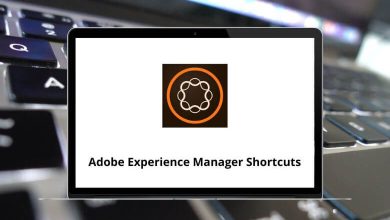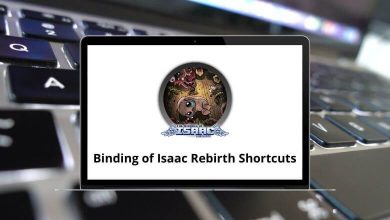Download Apple Contacts Shortcuts PDF
Learn Apple Contacts Shortcut Keys for Mac
Most used Apple Contacts Shortcuts
| Action | Apple Contacts Shortcut keys |
|---|---|
| Open Contacts Preferences | Command + , |
| Create A Card for New Contact | Command + N |
| Create a New Group/Folder | Command + Shift + N |
| Create a New Smart Group | Command + Option + N |
| Import Contacts | Command + O |
| Print Contacts | Command + P |
| Edit Current Contacts | Command + L |
| Save Changes in Contacts | Command + S |
| Show/Hide Contacts | Command + 1 |
| View a list and a card | Command + 2 |
| Go to Next Card | Command + ] |
| Go to Previous Card | Command + [ |
| Show/Hide Last Import | Command + Option + L |
| Merge/Link Selected Cards | Command + Shift + L |
| Open A Card in a New Window | Command + I |
| Choose A Custom Image for A Contact | Command + Option + I |
| Make A Card as A Company or A Person | Command + \ |
READ NEXT:
- Trans-Siberian Railway Simulator Prologue Shortcuts
- Might and Magic 7: For Blood and Honor Shortcuts
- WinHex Keyboard Shortcuts
- TouchDesigner Keyboard Shortcuts