11 Alternatives for ClickUp in 2024
Have you ever thought about whether there’s a better tool for managing projects than ClickUp? As teams change and grow, they need tools that work better for them. learn more about ClickUp Shortcuts for Windows & MacOS.
Table of Contents
In this article, we’ll look at other options besides ClickUp. Each one has its strengths, like more ways to customize, easier connections with other tools, or better teamwork features. Come with us as we check out different choices to make your team stronger and improve how you manage projects.
Best ClickUp Alternatives in 2024
1. Asana
![]()
Asana, a pioneer in managing projects, is a good option instead of ClickUp. Many people know about it, and your team members might have used it before. Some people like Asana’s design more because it’s simpler than ClickUp, especially if they started with Asana.
Unlike ClickUp, Asana shows you what your team is working on with a special ‘workload’ feature, similar to Hive’s Team view. This helps you see your team’s tasks and how they’re doing. Asana also lets you keep track of work about goals, which is useful for big-picture planning and gives the boss a summary of the work getting done.
2. Trello
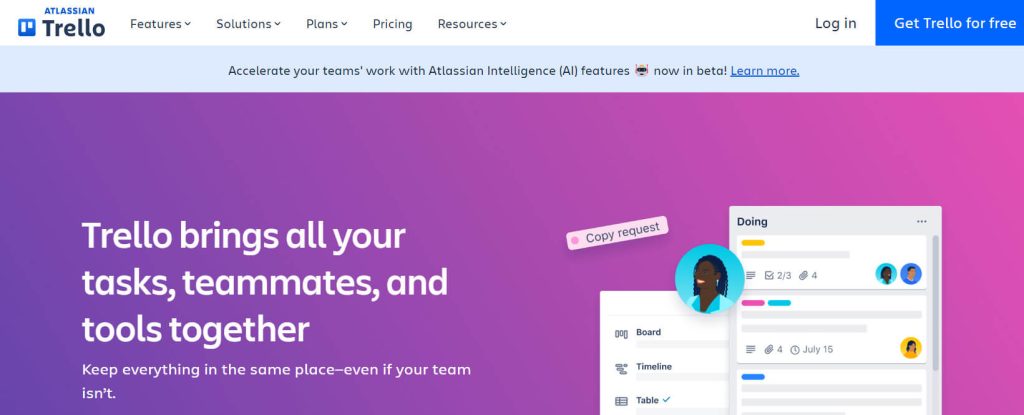
If ClickUp seems too hard to use for your team, we suggest trying Trello—it’s easy and simple. It’s great for small teams or individuals. Trello uses boards with cards, like sticky notes. You can organize these cards in different stages on the board.
Trello lets you use colors, add pictures or files to cards, and work together with your team on the same board. The downside is that each board is for one project, so if you have two big projects, you’ll need two boards. Still, Trello is a good alternative to ClickUp because it’s easy to use and people like it for that.
3. Monday.com
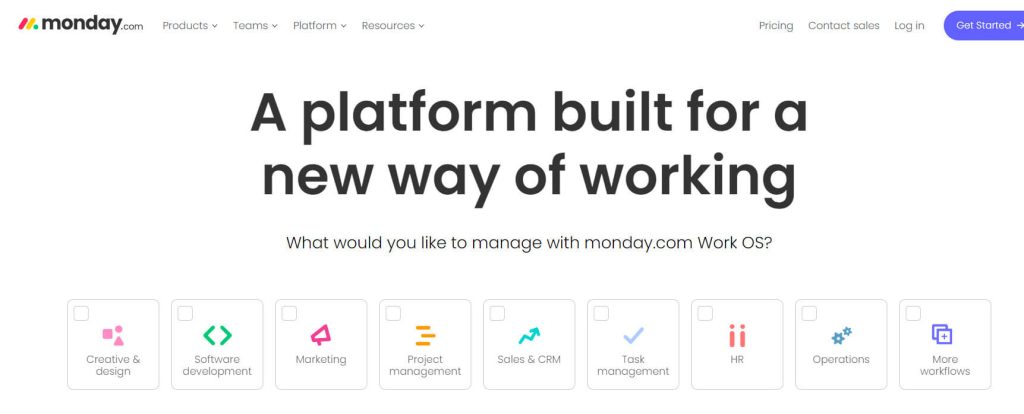
If you’re looking for something like ClickUp but easier to use, Monday.com is a great choice. It’s a tool for managing projects, and it can do lots of things like keeping track of tasks, connecting with other apps, and even handling social media. They also teach you how to use it with free webinars.
Monday.com has a friendly design with moving parts and different colors, making it simple to get started. It’s faster to start working with than ClickUp, which lets you customize a lot but might take more time. Monday.com has cool features like boards & columns, task automation, checklists, and different ways to look at your work, like seeing files, using a Kanban view, filling out forms, or looking at charts.
4. Jira
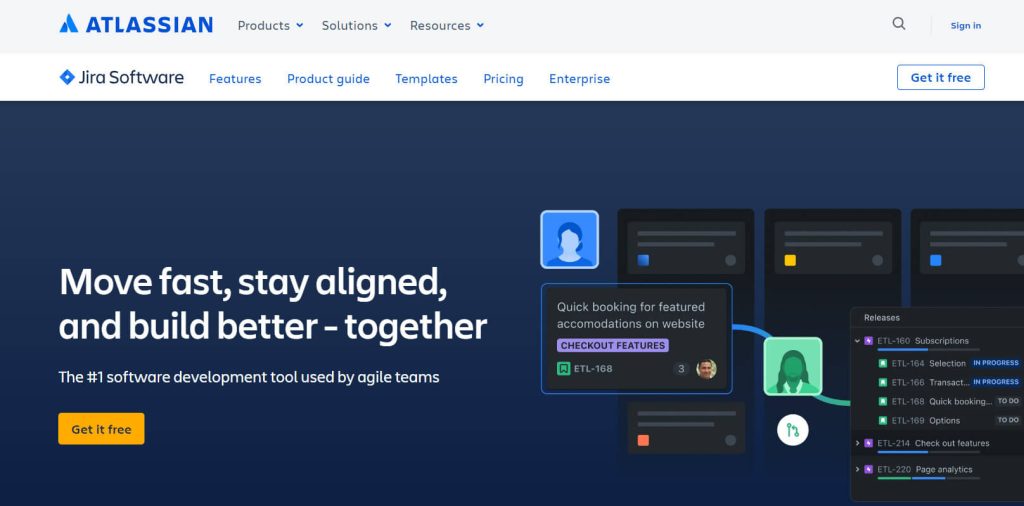
Many people want to switch from ClickUp because it has too many bugs. If you’re looking for a project management solution without bugs, Jira is the best option.
Jira is often used by software teams to manage projects. It has special features for tracking and handling issues, and it comes with ready-made templates for different project styles. But the cool thing is, even if you’re not in software, you can use it for regular project management too. Jira has lots of features to help you organize your work, and the best part is, it doesn’t have any bugs.
5. Wrike
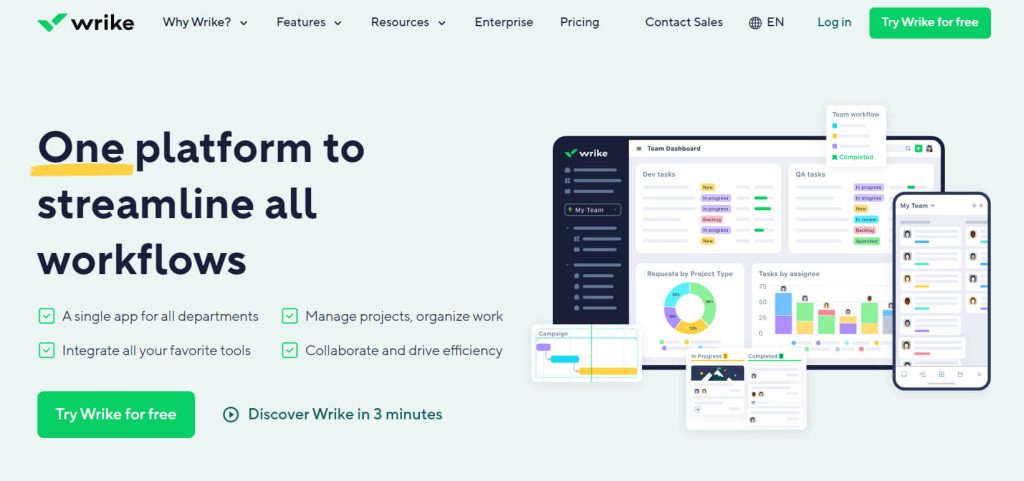
Wrike is a good option if you need more advanced project management tools, but it’s pricier than ClickUp’s free version. With Wrike, you can make custom workflows and automate tasks, but you have to pay for these features. Wrike’s licenses cost around $25 per user each month, so everyone on the team needs to get proper training to use it well.
One cool thing about Wrike is its shared team calendars. They help keep everyone on the same page about approval deadlines and make sure everyone’s priorities match up in the organization.
6. Toggl Plan
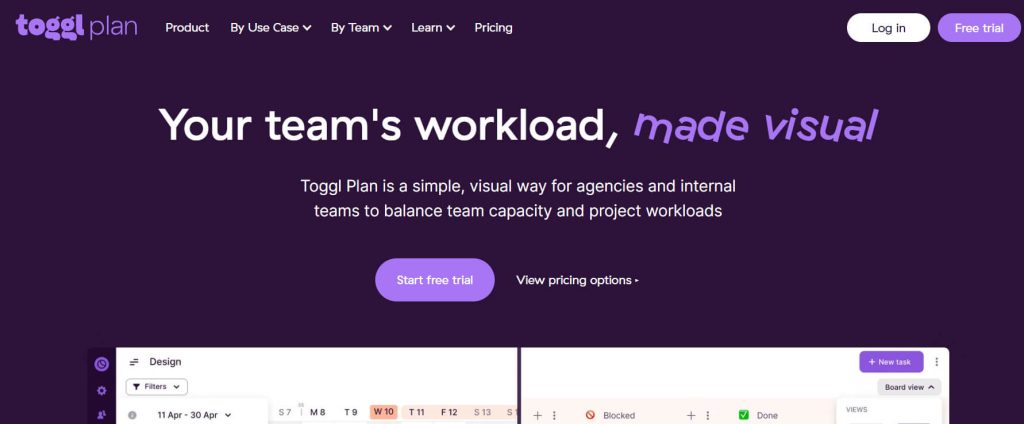
Toggl Plan is a cool option if you don’t want the complexity of ClickUp. It’s simple to manage your projects and teams with it. You can track tasks, set deadlines, add smaller tasks, and guess how much time things will take. It’s nice because you can tag tasks, making it easy to find and organize stuff. And there are handy extensions for Chrome and Firefox, so you can make tasks from any webpage with just one click.
7. Smartsheet
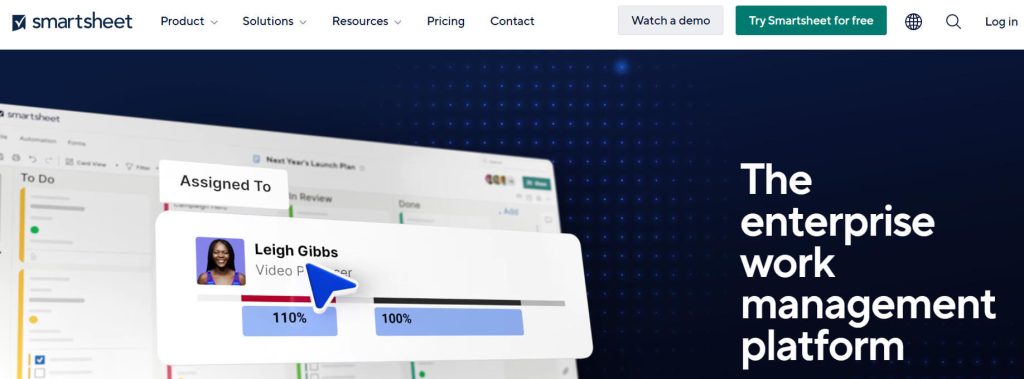
If you’re comfortable using Excel, Smartsheet is a great option instead of ClickUp. It works like a project management tool, kind of like a smart spreadsheet. You can look at your work in different ways, and it’s all online.
Smartsheet also helps you do things automatically, so you don’t have to do them by hand every time. It’s really good for everyday tasks that you do a lot. If you’re working on big projects and need a strong tool, Smartsheet is a smart pick over ClickUp.
8. Teamwork
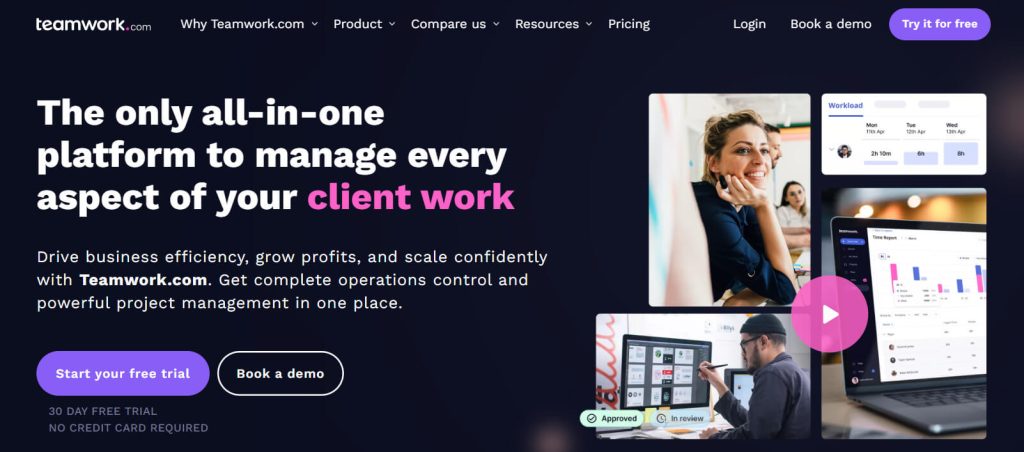
Teamwork is like another tool you can use instead of ClickUp to organize tasks and projects. It’s made for teams working on complicated projects and has some really helpful features. You can do things like tracking time, managing sub-tasks, and handling billing and invoices. Teamwork also helps you budget time for your projects, chat with your team, and see reports about how your work is going. It comes with ready-made templates and different ways to look at your work, like Gantt charts.
The important things you can do with Teamwork include keeping track of time, managing smaller tasks, making sure tasks are done in the right order, handling billing and invoices, budgeting time for projects, and checking how your resources are doing (using burndown reports). If you want to pay for more features, the starting cost is $10 per month, and you need at least 3 users on your team.
9. Notion
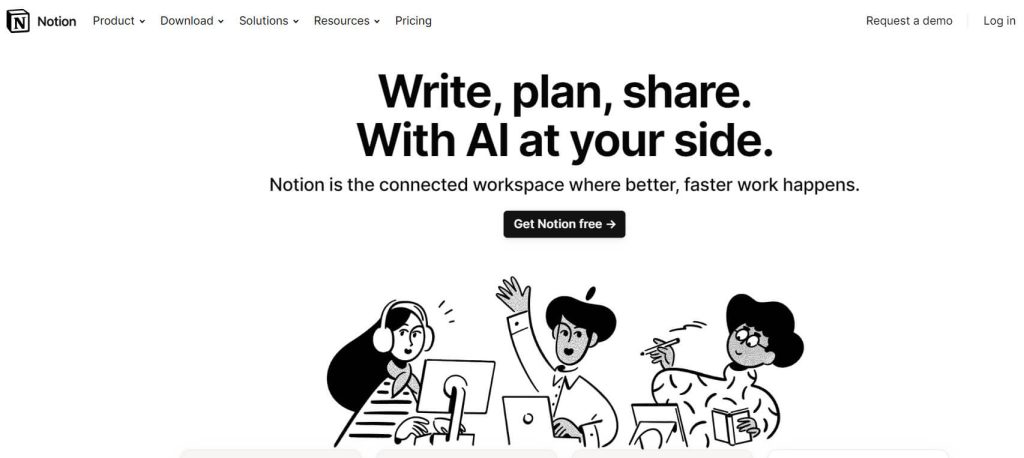
Notion is like a super-organized to-do list that helps you manage your tasks. It lets you set up your projects in a neat and controlled way. Although it doesn’t have as many cool features as ClickUp, Notion has some special stuff that ClickUp doesn’t. One cool thing is you can link things between your project boards without copying and pasting. You can just connect tasks or cards, and all the info stays the same.
Notion also looks good and gives you ready-to-use templates to start easily, making it a nice alternative to ClickUp. If you just want the basics, Notion’s free plan is awesome for sorting out your personal and work stuff. If you need more, you can go for the paid plans, starting at $8 per person each month for bigger teams.
10. MeisterTask
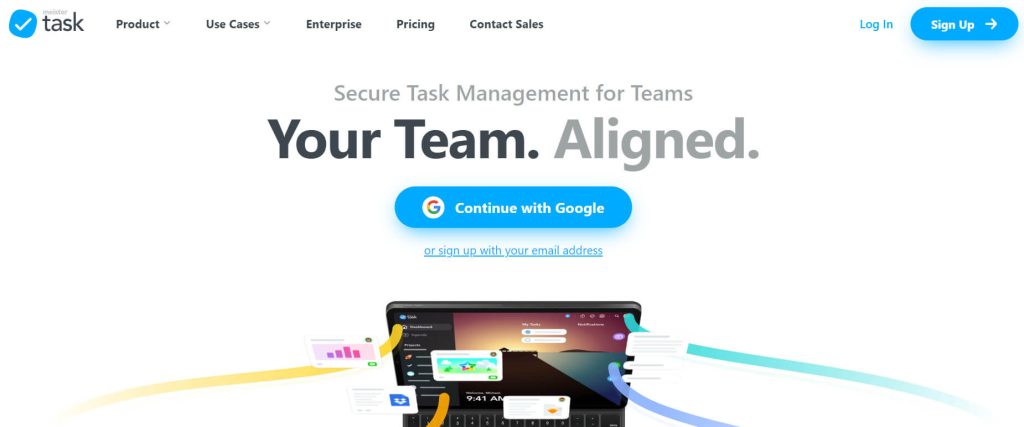
MeisterTask is a simple alternative to ClickUp, especially for handling projects. Its design is easy to understand and use, making it great for creating, assigning, and keeping track of tasks. It’s a good choice for teams that want something user-friendly, especially if ClickUp seems a bit too complicated with all its features.
MeisterTask’s interface is friendly and easy to get around. It uses boards and a timeline to show project stages clearly. However, it might not have everything ClickUp has, like tracking time and giving detailed reports. Even though MeisterTask works with tools like Slack and G Suite, it doesn’t connect to as many tools as ClickUp, which has over 1000 options. MeisterTask costs $11.99 per person each month, and there’s a free plan for people working alone with basic task management features.
11. Hive
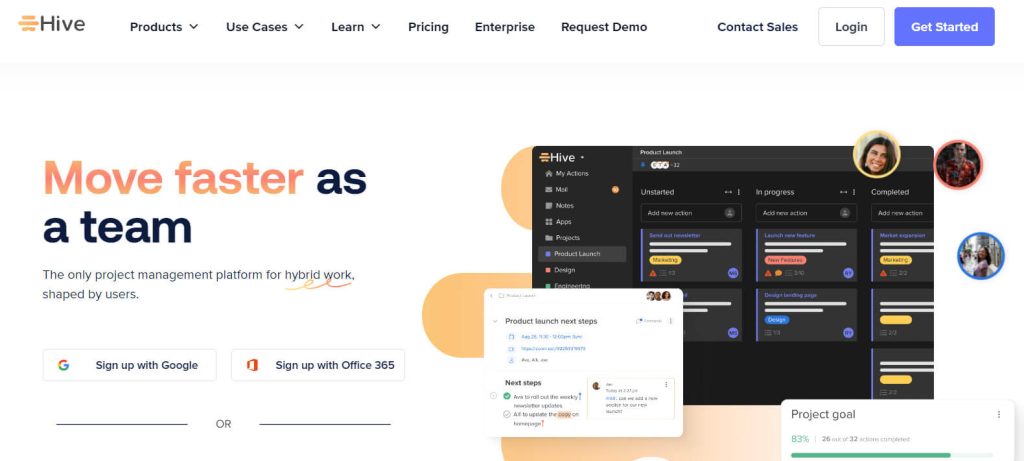
If you’re after a project management tool that gets you, try Hive. It’s the only one shaped by what users like you say. This means you get a say in what updates and features will help you. Hive is made by users, for users, giving you everything you need and all the cool features you want.
Unlike ClickUp, Hive is simpler to use and customize, even if you’re new to this project management thing. ClickUp has this ‘Everything’ view that can be a bit too much. But with Hive, you can pick from different views, like customizable Summary views, that only show what you need.
Conclusion
In conclusion, looking at other options instead of ClickUp opens up a world of project management tools with different strengths. Whether you want simplicity with Toggl Plan or powerful features with Jira, there’s something for everyone.
Choosing the right one depends on what your team likes and needs. Each tool, like MeisterTask, Monday.com, or Notion, has its style. Whether you care about no bugs with Jira or Hive’s user-friendly style, these alternatives let you shape how you manage projects.
The best fit depends on your likes, how your team works, and what your projects need. In the ever-changing digital world, the right choice can not just manage projects better but can boost how your team works together efficiently.
READ NEXT:





