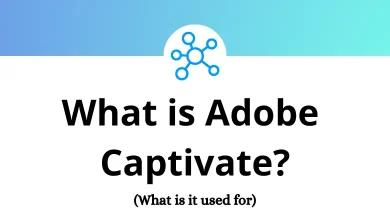25 ComplyPro Keyboard Shortcuts
ComplyPro streamlines complex rail projects by reducing the time and costs typically wasted due to poor planning and visibility. If ComplyPro simplifies your work, imagine how much easier tasks will become by learning ComplyPro shortcuts.
Below is a list of ComplyPro shortcuts for project teams, designed to effectively manage complexity, make informed decisions, and take proactive actions before reaching key milestones. Download the list of ComplyPro shortcuts to see the impact it can have.
Most Used ComplyPro Shortcuts
| Action | ComplyPro Shortcut keys |
|---|---|
| Add New Linked Object | Ctrl + Alt + N |
| Clear User-Persisted Settings | Ctrl + Shift + Alt + C |
| Delete Link | Ctrl + D |
| Delete Row | Ctrl + – |
| Demote | Ctrl + Alt + Right Arrow key |
| Edit – Heading Text | Ctrl + H |
| Edit – Object Text | Ctrl + T |
| Global Search | Ctrl + K |
| Insert After | Ctrl + N |
| Insert Before | Ctrl + Shift + N |
| Link Objects | Ctrl + I |
| Flan Console | Ctrl + Alt + F + C |
| Outline | F6 |
| Paste Cell | Ctrl + V |
| Paste Embedded Image | Ctrl + V |
| Paste Row | Ctrl + V |
| Paste Row Before | Ctrl + Shift + V |
| Promote | Ctrl + Alt + Left Arrow key |
| Select Row From Cell | Shift + Spacebar |
| View Attribute History | Alt + X |
| View Object History | Alt + X |
| Navigate from the Smart Module | Alt + Left Click |
| Navigate between the main grid, links grid, and details panel | Ctrl + Tab |
| Navigate between the main grid, links grid, and details panel in the reverse direction | Ctrl + Shift + Tab |
Confluence, ClickUp, and Jira are some of the top ComplyPro alternatives worth exploring. Take a quick look at the competitors’ shortcut lists available on our website. Review Confluence Shortcuts, ClickUp Shortcuts, and Jira Shortcuts, all readily accessible.
READ NEXT:
- 45 CityEngine Keyboard Shortcuts
- 70 AWS Cloud9 Keyboard Shortcuts
- 70 Cobalt Keyboard Shortcuts
- 105 CodeLite Keyboard Shortcuts