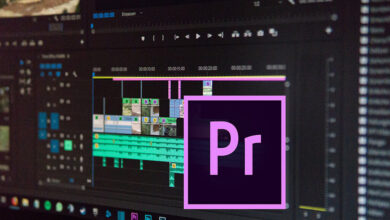Download Deezer Shortcuts PDF
Table of Contents
Learn Deezer Shortcuts for Windows
Most used Deezer Shortcuts
| Action | Deezer Shortcut keys |
|---|---|
| Go to a position in the current song | 0-9 |
| Search | S |
| Repeat song | R |
| Mute | M |
| Add song to favorite songs list | L |
| Play or Pause | Spacebar |
| Skip back in the song | Ctrl + Left Arrow Key |
| Play the previous song | Shift + Left Arrow Key |
| Increase volume | Shift + Up Arrow key |
| Change repeat mode | Shift + R |
READ NEXT:
- 88 QLab Keyboard Shortcuts
- 70 Celluloid Keyboard Shortcuts
- 9 Crunchyroll Web Keyboard Shortcuts
- 44 OpenShot Keyboard Shortcuts